Employee Internet Usage Policies: Balancing Productivity and Privacy
In the age of hybrid work and AI-driven distractions, the line between professional research and personal browsing has never been thinner. Without a clear employee internet usage policy, businesses risk security breaches, legal liabilities, and a silent decline in productivity.
However, modern teams don’t want “Big Brother” surveillance; they want transparency. This guide provides a modern framework for employee internet usage tracking that balances company security with employee privacy.
Why an Internet Policy is Critical in 2026
With the rise of remote work, traditional office boundaries have vanished. A formal policy is no longer just a HR document; it is a productivity and security roadmap.
- Legal Compliance: With strict regulations like India’s Digital Personal Data Protection (DPDP) Act and GDPR, companies must define what they monitor to avoid heavy fines.
- Cybersecurity Defense: 90% of data breaches involve human error. Restricting access to unverified sites protects your network from malware and phishing.
- Operational Accountability: Knowing how much time is spent on work-related tools vs. entertainment helps managers balance workloads fairly.

Read next: How to Monitor Employee Screens Without Breaking Trust
Common Challenges Companies Face Without a Policy
Even well-intentioned teams can struggle when no framework exists.
Unproductive Internet Surfing
Social media, personal emails, and entertainment platforms consume work hours silently.
Data and Security Risks
Unsecured websites and downloads can expose your company to cyber threats or data leaks.
Lack of Accountability
Managers have no visibility into where time goes, making it harder to evaluate performance fairly.

How to Implement Ethical Employee Internet Tracking.
Many managers ask, “How can I monitor employee internet usage without breaking trust?” The answer lies in moving away from invasive surveillance to productivity insights.
Avoid Invasive “Spyware”
Traditional tools that capture every screen movement or record microphones create a culture of fear. This leads to “quiet quitting” and high employee turnover.
Choose Privacy-First Solutions like SuperSee
SuperSee is designed for the modern, trust-based workplace. Instead of “watching” employees, it provides data-driven insights:
- Automated Productivity Tracking: Automatically categorizes sites and shows either it is productive or non-productive.
- Anonymized Data: Focuses on time spent rather than content viewed, keeping personal details private.
- Smart Timesheets: Removes the need for manual logging by tracking work-related browser activity silently in the background.
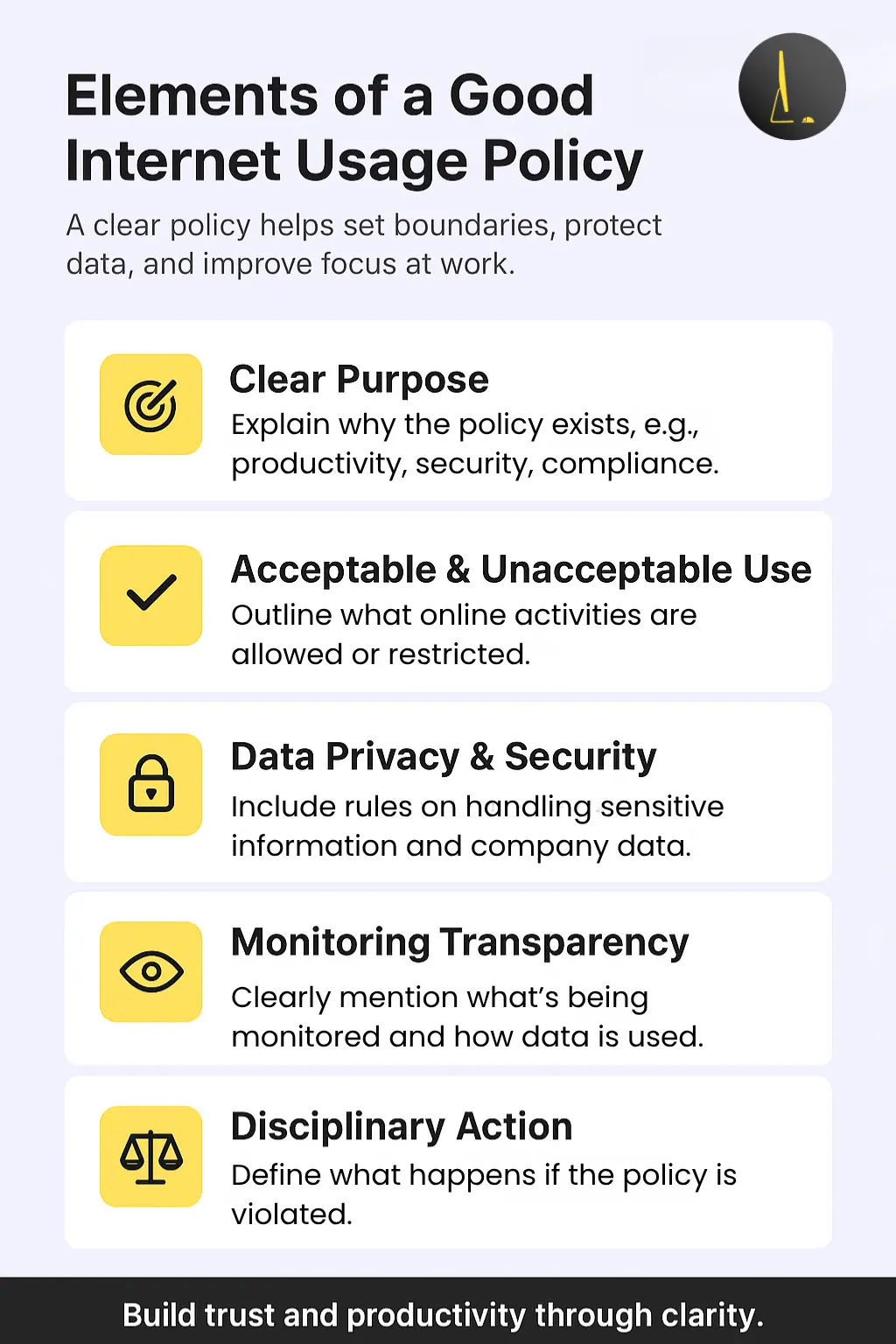
External References:
Compliance Check: India’s DPDP Act & GDPR
If you have employees in India or Europe, your tracking must be compliant.
- India (DPDP Act): You must provide notice to employees about what data is being collected and obtain clear consent.
- Europe (GDPR): Monitoring must be “proportionate.” You cannot track employees 24/7; tracking should only occur during designated work hours.
SuperSee helps you stay compliant by allowing you to toggle tracking on/off based on work schedules, ensuring you never capture data during an employee’s private time.
For more information visit: Employee monitoring laws 2025
Balancing Privacy with Productivity: The Smart Way
An effective internet policy is not about surveillance, it’s about balance.
Avoid Over-Surveillance
Continuous screen recording or mic tracking leads to distrust. Employees should feel empowered, not watched.
Protect Sensitive Data Automatically
SuperSee, ensuring monitoring stays compliant and privacy-safe. Modern tools like SuperSee anonymize sensitive information automatically to protect employee data.
Build a Culture of Trust
Communicate openly about monitoring goals, emphasize productivity improvement, not punishment.
Related: Legal & Ethical Aspects of Screen Monitoring
How SuperSee Helps You Implement Ethical Internet Monitoring
When it comes to balancing productivity with privacy, SuperSee leads the way.
Unlike traditional screen recording tools, SuperSee silently monitors employee activity in the background, without capturing private data.
- View productive vs. idle hours at a glance.
- Track apps and websites used for work.
- Generate automated reports and timesheets with no manual entry.
- Maintain privacy compliance under GDPR and India’s DPDP Act.
Managers gain insights, not intrusive visuals, helping teams stay focused, accountable, and motivated.
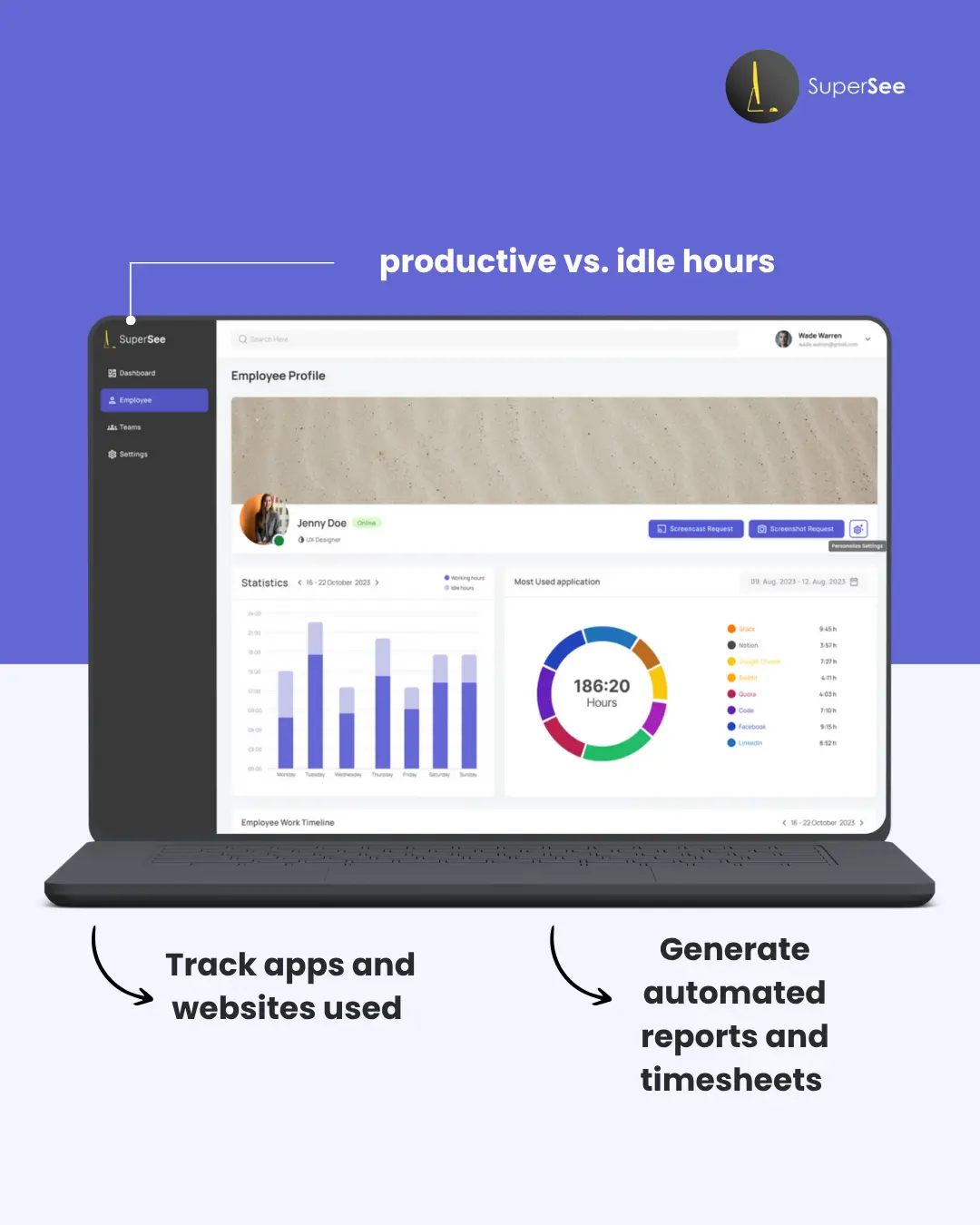
Case Study: How a CA Firm Improved Accountability Using SuperSee
Steps to Get Started with SuperSee
1: Book a free demo to explore the SuperSee dashboard and see real-time team insights.
2: Set privacy permissions, decide what data is tracked.
3: Start ethical monitoring and watch productivity rise without any privacy compromise.
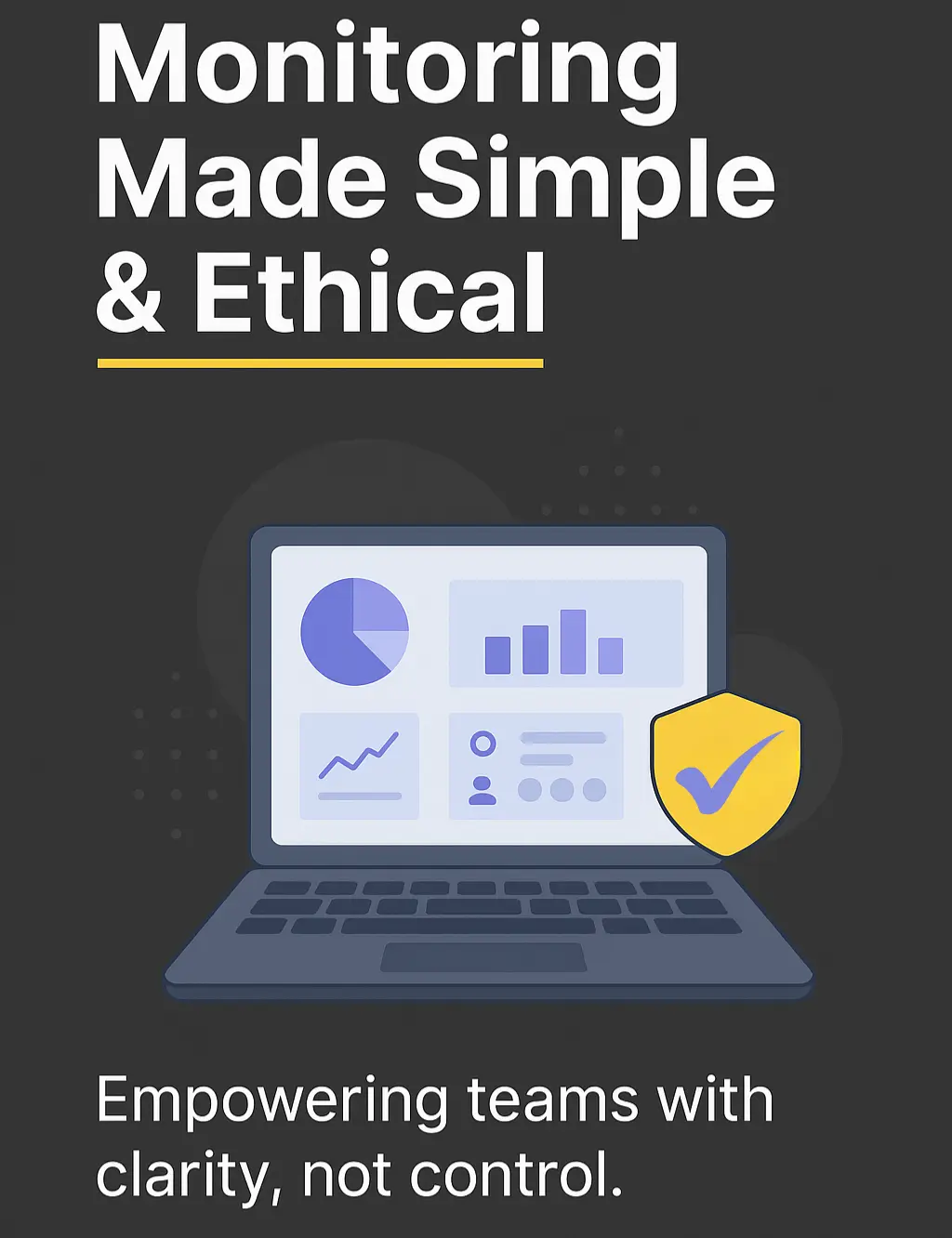
Frequently Asked Questions
Yes, it is legal as long as the company has a clear policy in place and has informed the employees. Under the Digital Personal Data Protection (DPDP) Act, transparency is mandatory.
While some tools allow keystroke logging, we highly recommend against it. It captures private passwords and bank details. SuperSee focuses on URL and App usage metrics to protect employee privacy while giving managers the data they need.
Older surveillance software can be heavy. Modern, lightweight tools like SuperSee run silently in the background with zero impact on laptop performance.
Unlock Advanced Employee Monitoring with SuperSee!
Start your 14-Day free trial now
Explore our features like real-time activity monitoring, customizable alerts, and detailed productivity reports.



