Real-Time Effortless & Ethical
Employee Monitoring for Hybrid Teams
Gain real-time productivity insights while protecting privacy — trusted by global teams and remote businesses.
- 14-Day Free Trial
- No Credit Card
- Cancel Anytime




Most Loved Features
Insightful software for employee monitoring gives you a unique perspective of your employees’ productivity, daily activities, and timesheets.
-
Track active time, idle time, and app usage automatically to keep teams productive without manual input.
Automated Time Tracking -
View employee screens in real-time with screenshots and screencasts for better workflow tracking.
Capture Live Screenshots -
View employee screens in real-time with screenshots and screencasts for better workflow tracking.
Capture Live Screencast -
Monitor apps and websites used during work hours to boost focus, and drive team productivity.
Track App & Website Usage in Real Time
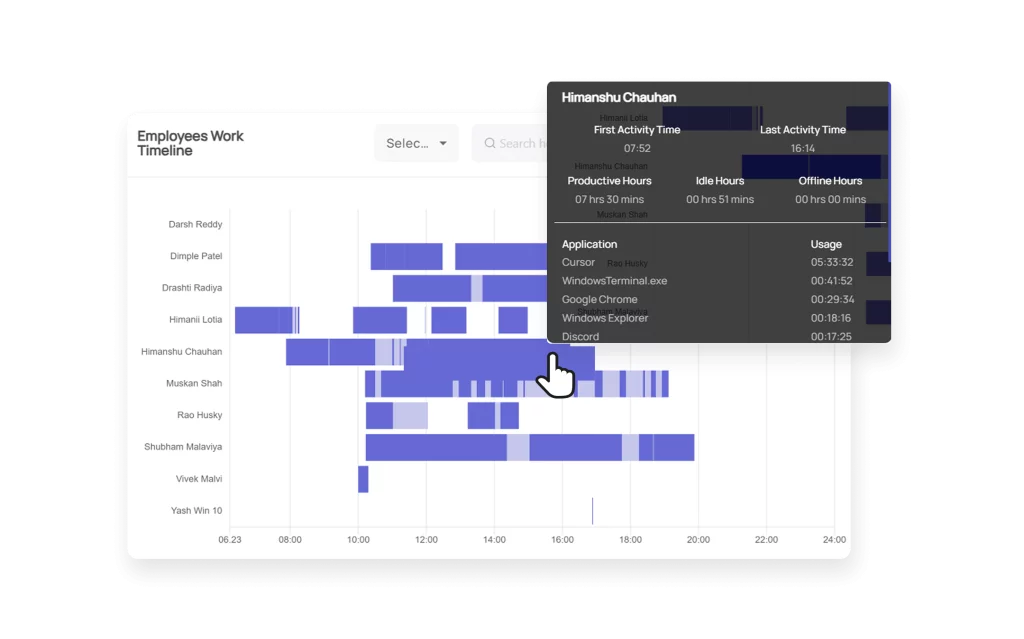
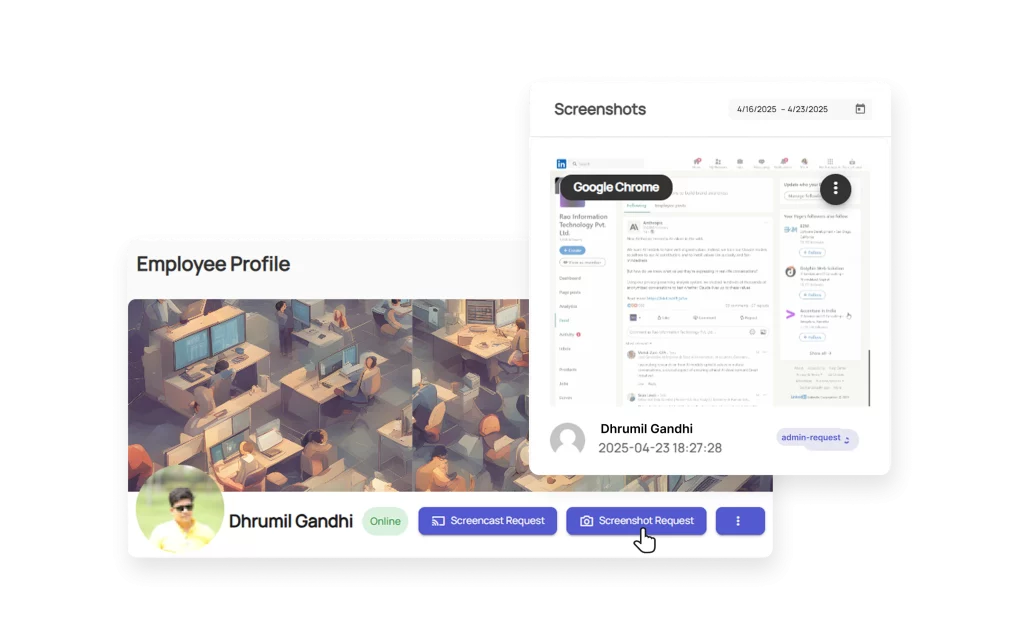
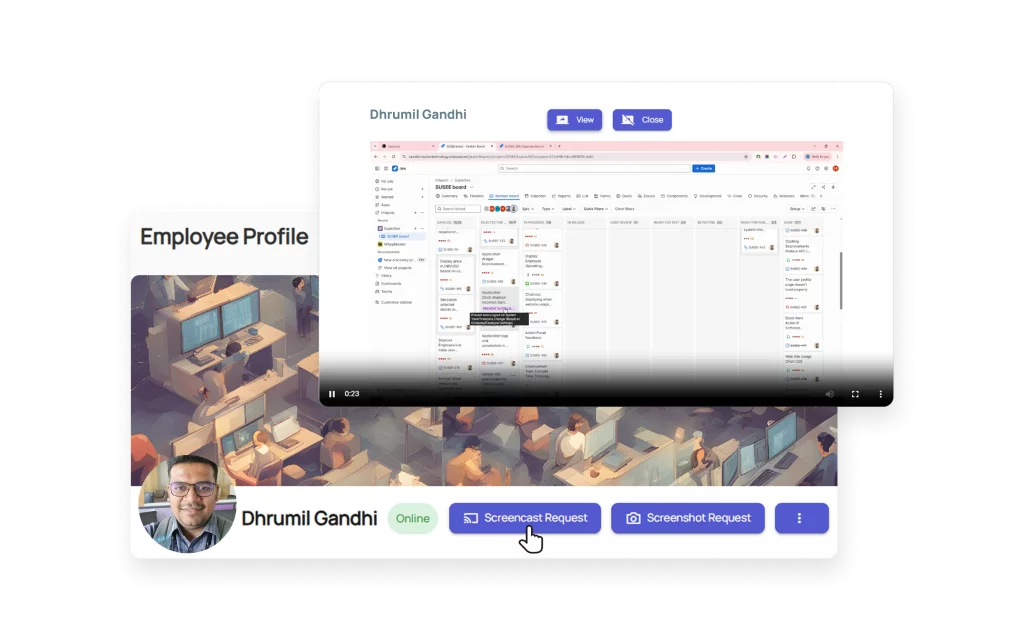
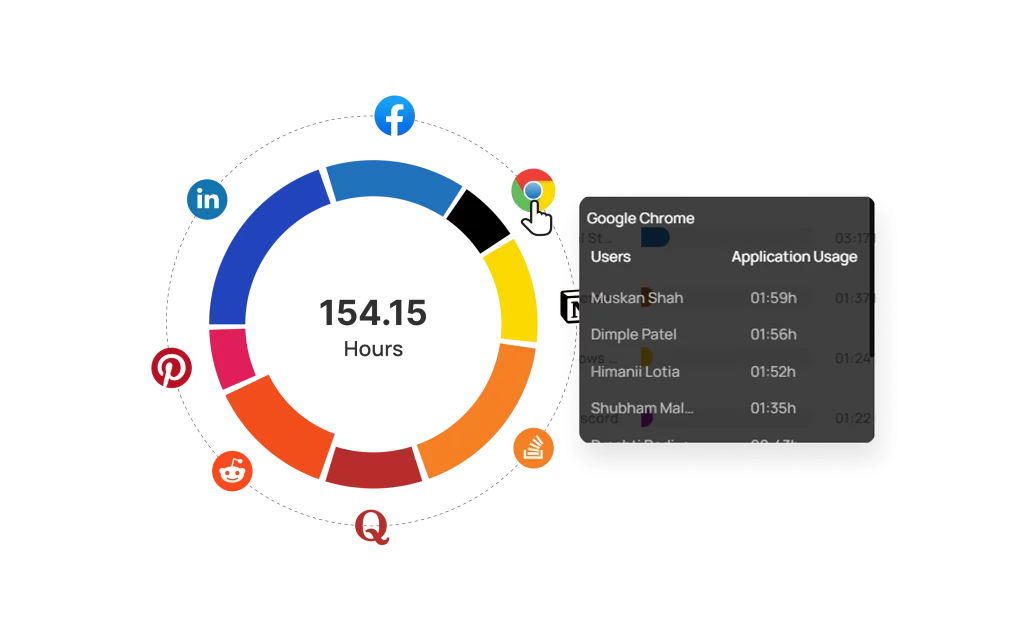
Why Choose SuperSee?
SuperSee offers the most comprehensive monitoring solution while maintaining the highest ethical standards. Compare our features with others to see why we're the top choice for businesses worldwide.
| Features | SuperSee | Others |
|---|---|---|
| 🔄 Offline Tracking with Auto Sync ⓘ | ||
| 🛡️ Ethical Monitoring ⓘ | ||
| 🖥️ Real-time Screenshots & Screencast ⓘ | ||
| 🧑💼👻 General & Stealth Mode ⓘ | ||
| 📊 Employee Access to Self Reports ⓘ | ||
| 💻 Cross-Platform Compatibility ⓘ | ||
| 💰 Transparent Pricing ⓘ | ||
| 📜 GDPR Compliant ⓘ |
Supersee Core Features
Insightful software for employee monitoring gives you a unique perspective of your employees’ productivity, daily activities, and timesheets
-
Know who’s currently working, and who’s offline, at a glance.
Instant Online & Offline Count -
Get a real-time visual of employee activity through automated screenshots.
Live Screenshot Monitoring -
Generate accurate, daily timesheets based on actual activity logs.
Automated Timesheet Generation -
Empower employees with access to their own productivity data.
Employee Self-Reporting Dashboard -
Segment your workforce into manageable teams or departments.
SuperSee Teams -
Seamlessly runs on Windows, macOS, and Linux—no setup friction.
Cross-Platform Compatibility -
Runs quietly in the background using minimal system resources.
Lightweight, Background Monitoring -
Offline? No problem. Activities are recorded and synced automatically once reconnected
Offline Activity Sync
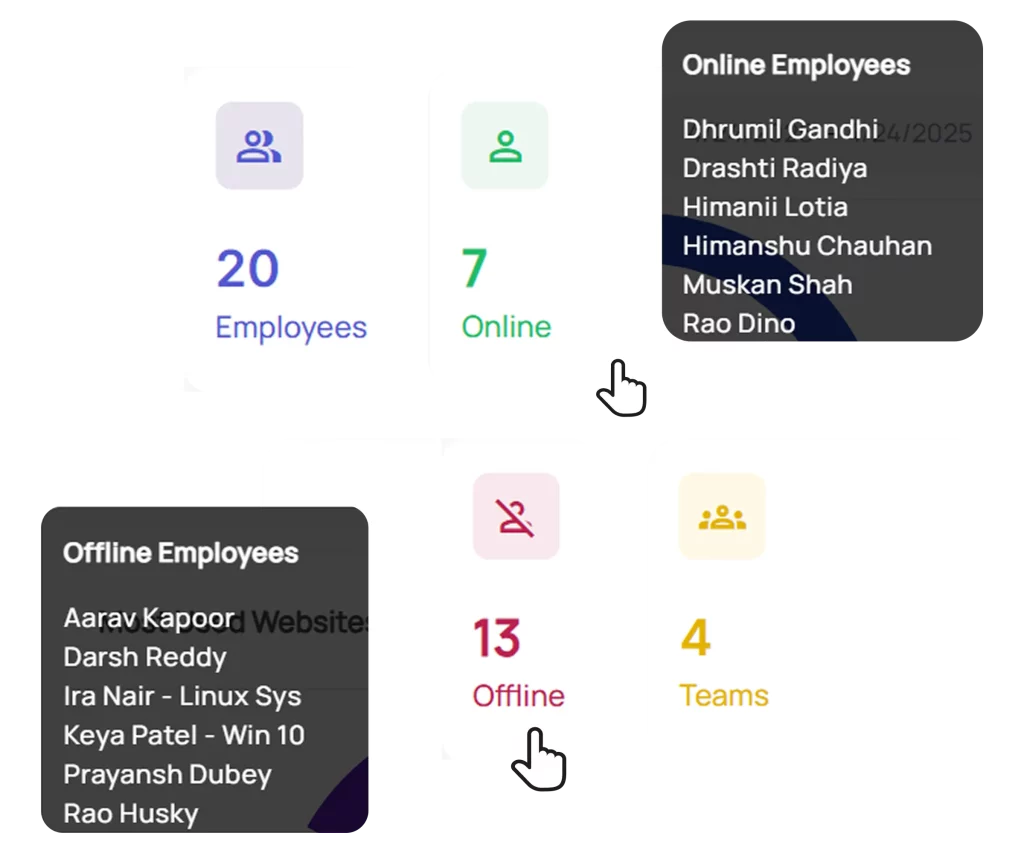
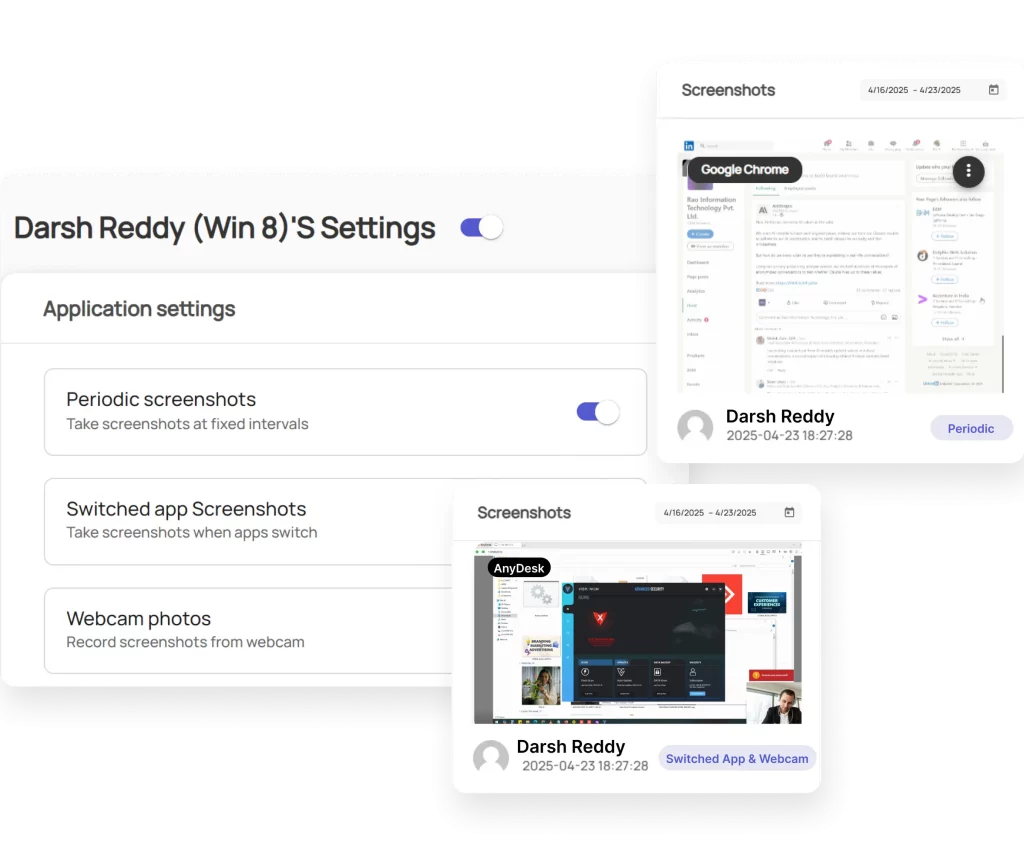
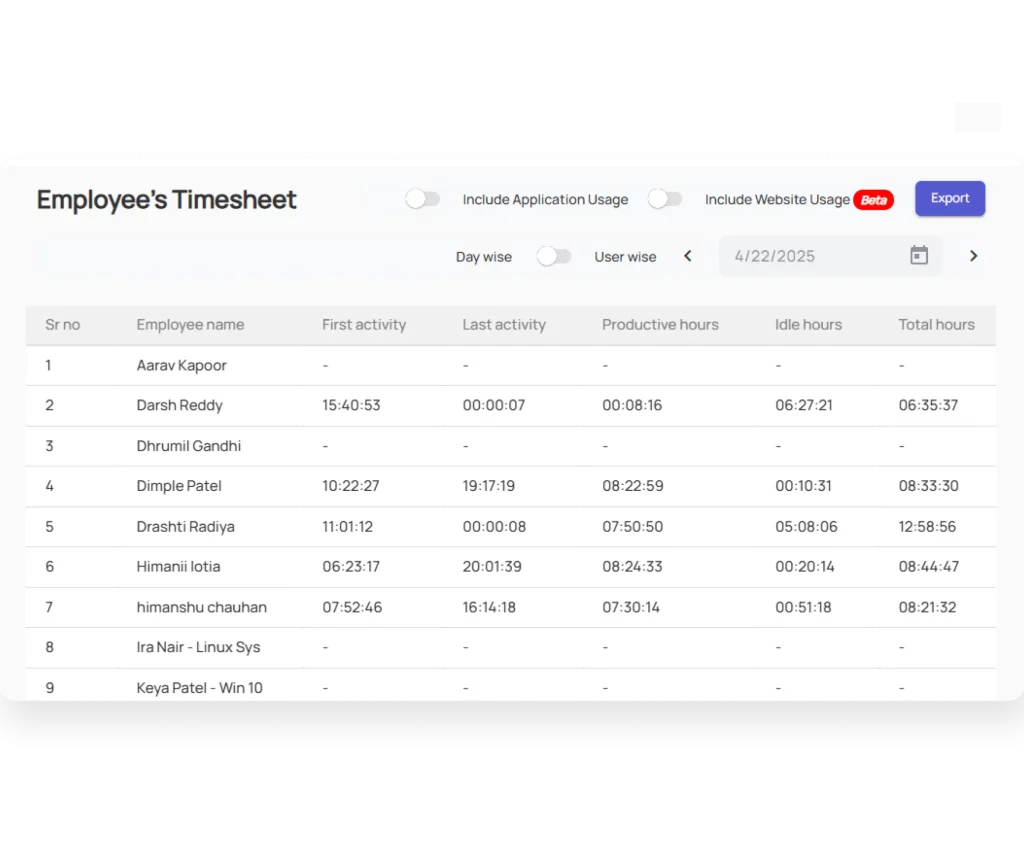
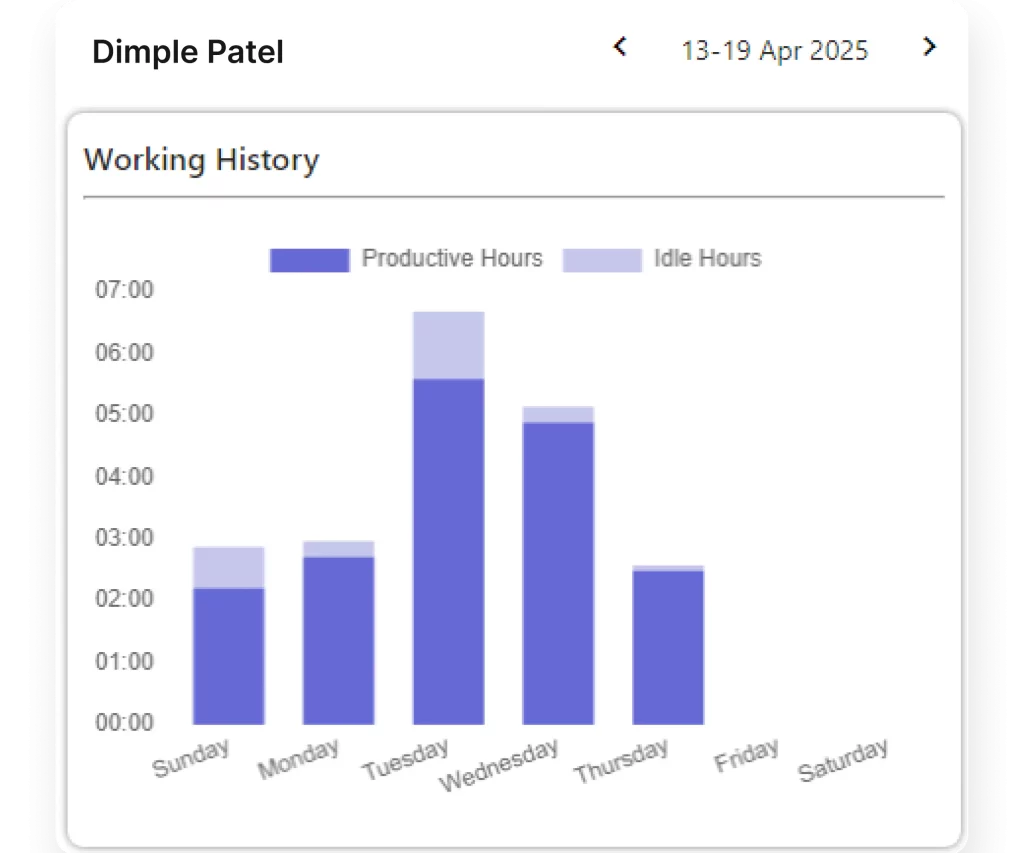
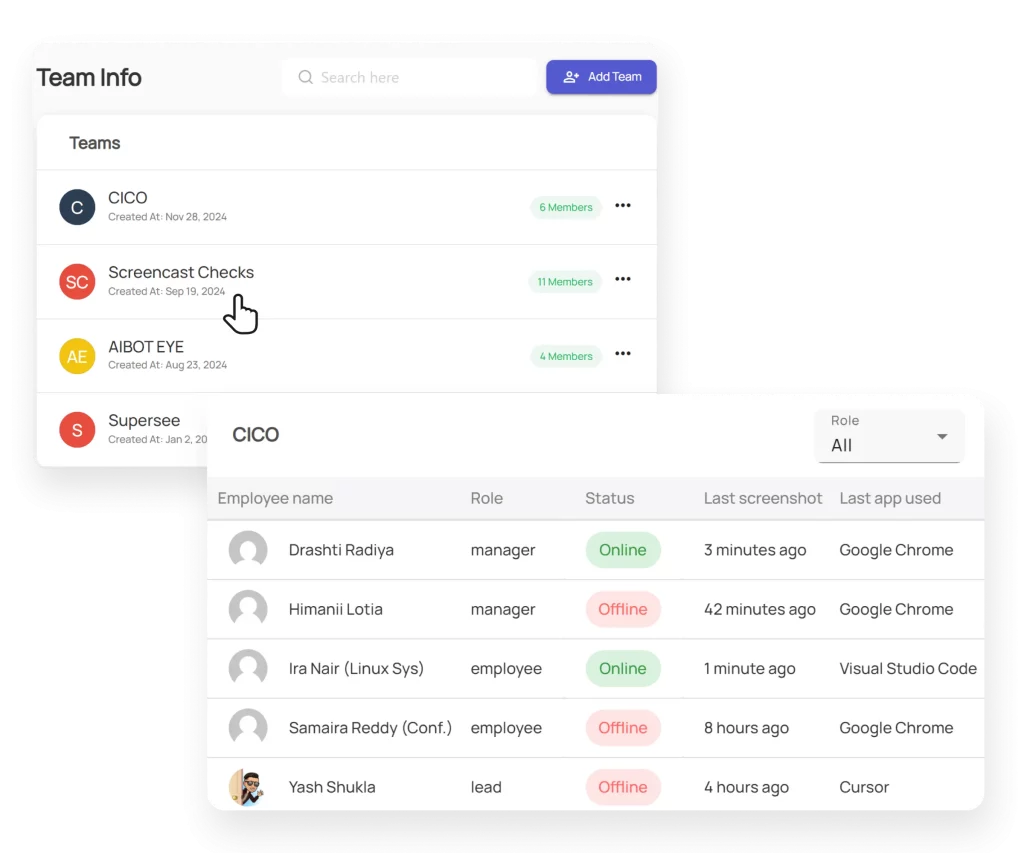
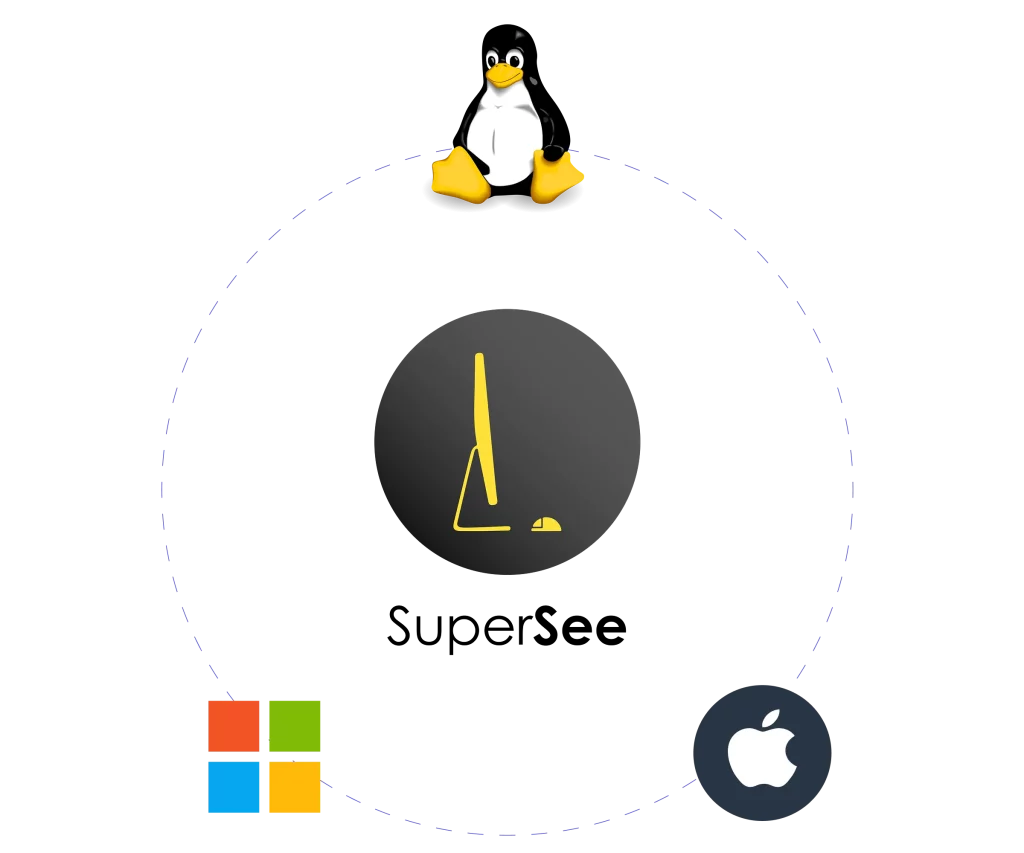
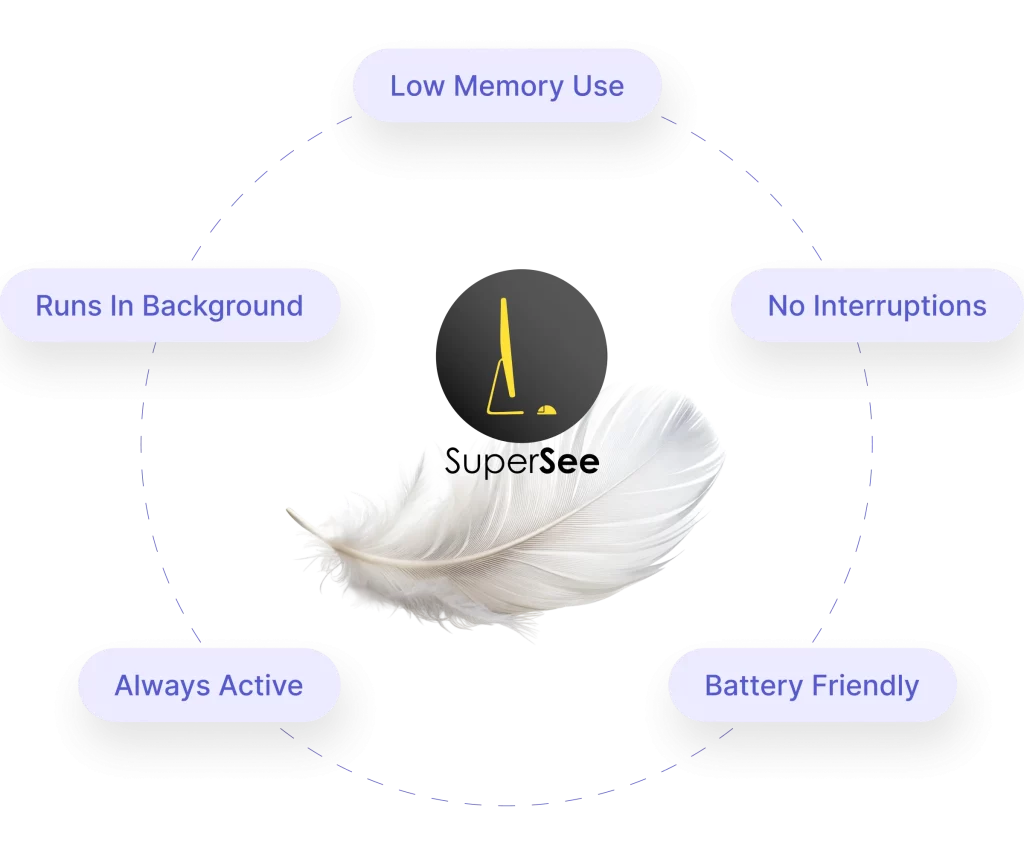
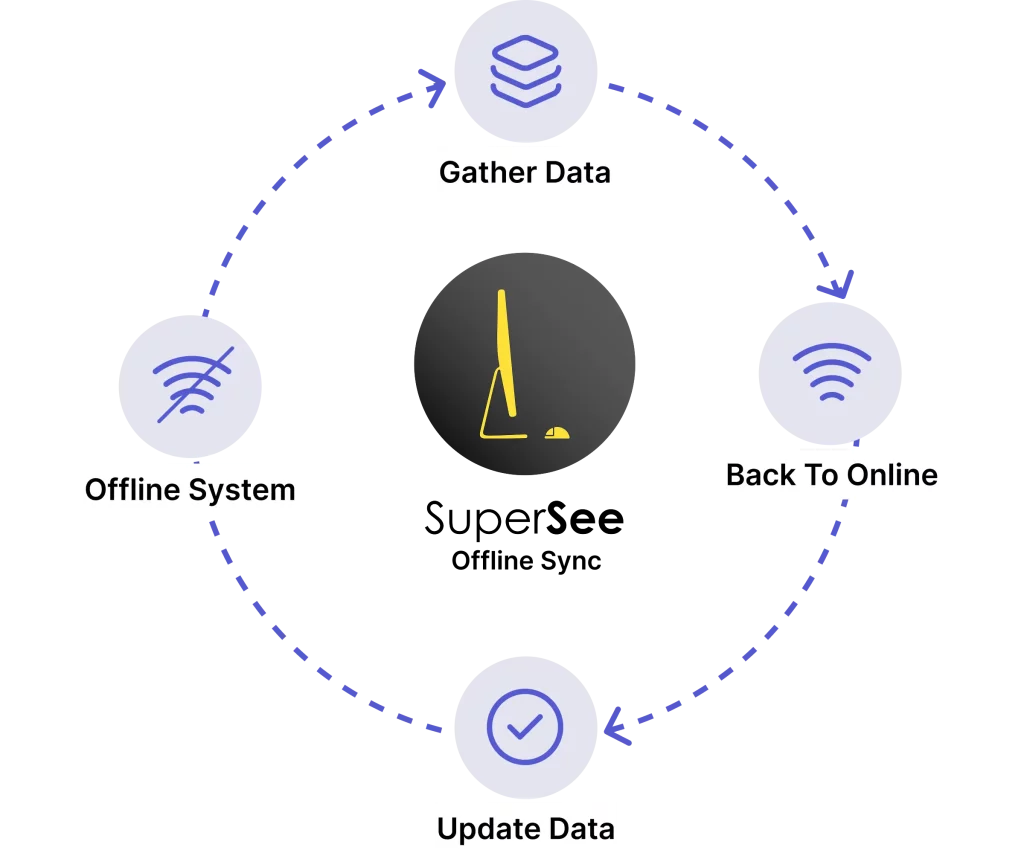
12,000+ Happy Clients
Success Stories from Our Customers
Hear from our users about their experience and the impact of SuperSee.

Kalpesh Patel
OOB Smart Homes
With SuperSee, we were able to move from blind trust to informed leadership. It helped us identify what was holding our teams back, especially across time zones.

Usman Haider
Skipper Venture LLC
SuperSee helped us uncover the real problem uneven work allocation. Now, our team works more efficiently, feels more satisfied, and we’ve grown our client base without overburdening anyone.

Ronak Modi
Capital Advisors
We wanted to understand why the work quality wasn’t matching expectations. SuperSee gave us that insight, and a simple change in work timing improved everything including trust, output, and flexibility.

Perumal
Wocons Pvt. Ltd.
With SuperSee, we could finally understand where time was being lost. It helped us uncover issues that weren’t visible before and allowed us to take meaningful action.

Ashish Jindal
AtoZ Logistics Pvt. Ltd.
Flexible pricing
Flexible Pricing to Suit Every Need
Enjoy a range of features designed to enhance your project management experience, all at a price that fits your budget.
14-Day free trial
- All Features in one plan
- Customer Support
- Regular Updates
- Data Security
- INR 0 / User
Monthly
- All Features in one plan
- Customer Support
- Regular Updates
- Data Security
- INR 250 (Plus Taxes) / User
Annually
- All Features in one plan
- Customer Support
- Regular Updates
- Data Security
- INR 2500 (Plus Taxes) / User
Unlock Advanced Employee Monitoring with SuperSee!
Start your 14-Day free trial now
Explore our features like real-time activity monitoring, customizable alerts, and detailed productivity reports.
Your Questions Answered
If you're new or looking for answers to your questions, this guide will help you learn more about our services and their features.
SuperSee offers real-time monitoring through live screencasts, allowing you to view employee activities directly from the SuperSee dashboard without disrupting their work.
Monitoring productivity helps managers identify performance trends, optimize workflows, and ensure fair evaluations. Employees also benefit by receiving feedback that helps them improve focus and productivity.
Yes. SuperSee offers an employee dashboard where individuals can review their productivity stats, helping them self-manage and improve efficiency.
SuperSee enhances business operations by improving productivity, providing insights into employee performance, ensuring compliance with company policies, and strengthening data security measures. It’s a comprehensive tool for managing and optimizing workplace efficiency.
SuperSee automatically captures random screenshots of your employees’ screens at regular intervals. These screenshots are securely visible on SuperSee admin dashboard to admin, team lead, and manager roles. You can also integrate SuperSee with Discord to receive screenshots in specified Discord channel, This provides you a clear overview of your team’s activities.

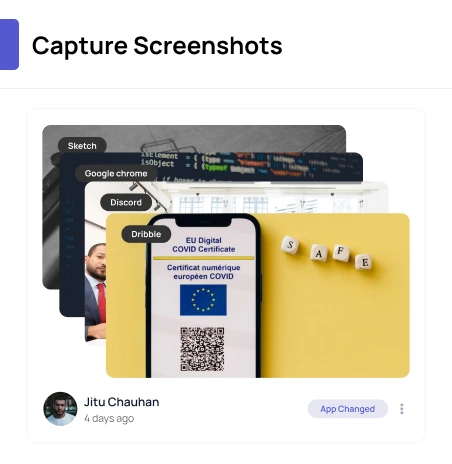
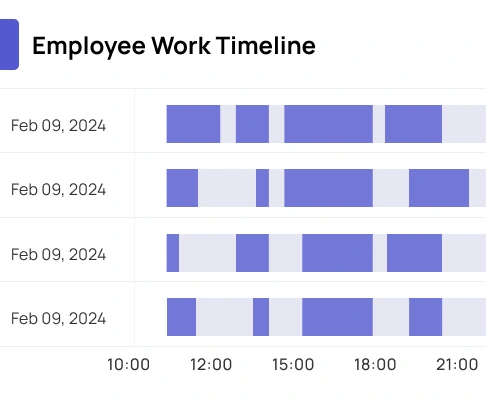

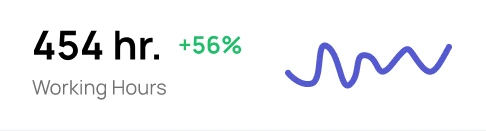
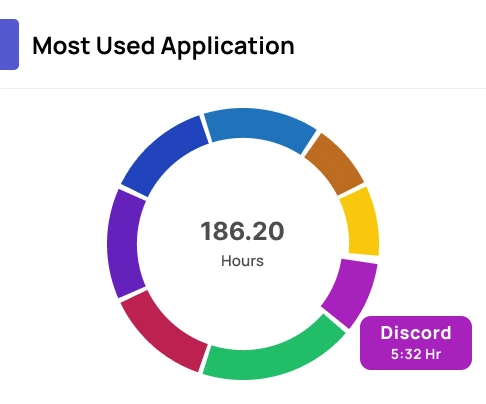
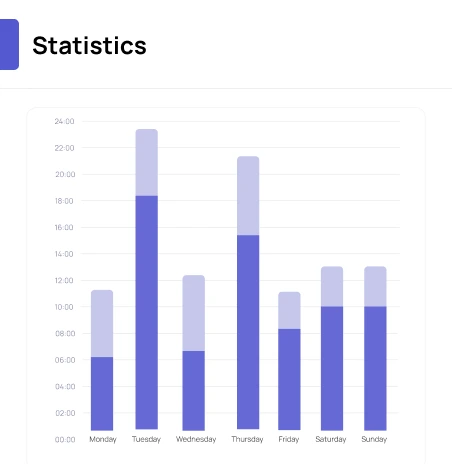
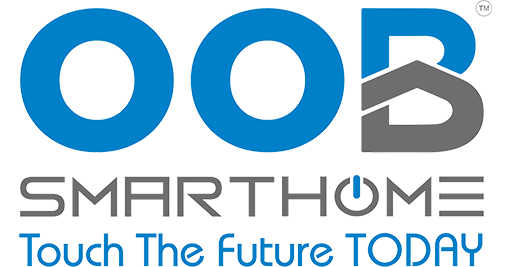




We always knew something was off, but SuperSee showed us exactly where time was being lost. It helped us act quickly and bring our operations back on track