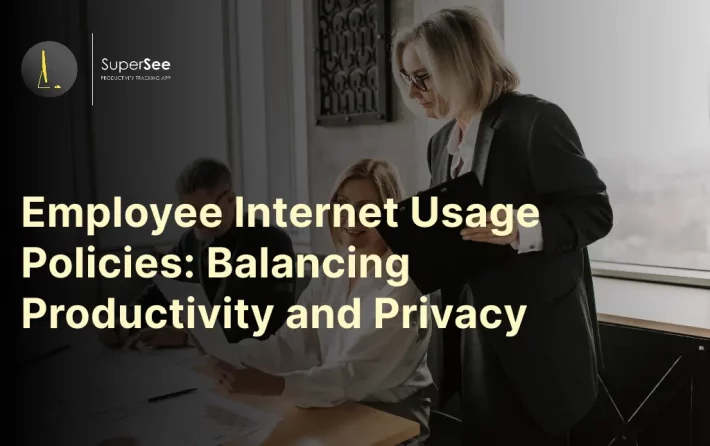Remote Team Productivity: Complete Guide to Employee Monitoring Software
Remote and hybrid work have become permanent fixtures for many businesses. But with this shift comes a fundamental challenge: how do leaders maintain visibility, accountability, and performance, without crossing the line into intrusive surveillance?
This guide explores how employee monitoring has evolved, what features truly enhance productivity, and how SuperSee achieves the right balance between clarity and privacy.
Is Employee Monitoring Necessary for Remote Team Productivity?
Remote work removes physical visibility not accountability.
For distributed teams, monitoring is not about control, but about:
- Understanding workload distribution
- Identifying productivity blockers
- Supporting employees before burnout
When done ethically, employee monitoring becomes a productivity analytics tool, not a surveillance system.
The Rise of Remote Work and the Visibility Gap
The explosion of remote and hybrid work has disrupted traditional supervision models. Managers can no longer rely on casual desk check-ins or in-person cues to gauge engagement. The result? A visibility gap, uncertainty about focus, progress, and alignment.
Why the old “micromanage from the corner” model doesn’t work anymore
- Distributed teams are physically apart, real-time observation is impractical.
- Flexible hours mean asynchronous work; traditional oversight fails.
- Excessive check-ins erode trust and autonomy.
As Harvard Business Review explains, remote work changes the cues managers rely on, demanding new systems of clarity and communication.
For practical guidance on implementing such systems transparently, you can also read our related article How to Monitor Employee Computer Activity Safely & Legally

What Is Employee Monitoring Software?
As organizations adapted to remote work, employee monitoring evolved from basic timers to intelligent, insight-driven platforms.
From Basic Trackers to Intelligent Insights
Early tools captured hours worked, but lacked context. Today’s solutions, like SuperSee, integrate:
- App and website usage analytics
- Active vs. idle time tracking
- Live screenshots and screencasts
- Team and individual productivity dashboards
These capabilities let managers measure outcomes, not just activity.
Why Screen Monitoring Matters
While time and app usage reports offer helpful data, visual proof adds context. Screen monitoring (in the form of thumbnails or snapshots) enables managers to:
- Validate that tasks are being worked on
- Detect bottlenecks (e.g., stuck on a particular screen or tool)
- Reduce speculation and guesswork about productivity
That said screen monitoring must be implemented responsibly; otherwise, it can feel overly invasive or punitive.

Core Features That Improve Remote Team Productivity
Modern, ethical monitoring software helps teams stay focused without micromanagement.
Real-Time Screen Monitoring
View live screenshots or screencasts to spot issues early, bandwidth-optimized, not intrusive.
Time & App Usage Reports
Distinguish productive tools from distractions; identify coaching opportunities.
Idle Time & Break Detection
Measure active vs. idle periods to ensure fair reporting.
Automated Attendance & Timesheets
Replace manual logs with auto-generated timesheets based on active sessions.
To explore this feature in detail, check out our related post on Automated Timesheet Software – Simplify Attendance & Reporting.
Productivity & Performance Analytics
Visualize output trends and time utilization across teams.

Balancing Privacy and Productivity – The Ethical Way
Monitoring can empower or intimidate, it depends on how it’s deployed.
The Problem with Over-Monitoring
Heavy-handed tracking (keystroke logging, constant webcam feeds) can:
- Create a surveillance culture
- Raise stress and distrust
- Undermine engagement
As Forbes notes, over-monitoring often backfires, breeding anxiety rather than accountability.
The Transparency-First Approach
Ethical visibility relies on:
- Clear communication on what’s tracked and why
- Employee access to their own dashboards
- Consent-based monitoring modes
- Controlled access and retention policies
How SuperSee Ensures Ethical Monitoring
SuperSee’s design reflects a privacy-first philosophy:
- Privacy-respecting: Sensitive data can be excluded by policy
- Employee visibility: Users see their own productivity stats
- Encrypted cloud storage: Data stored securely with access controls (self-hosting optional in specific deployments)
- Role-based permissions: Managers view only what’s relevant
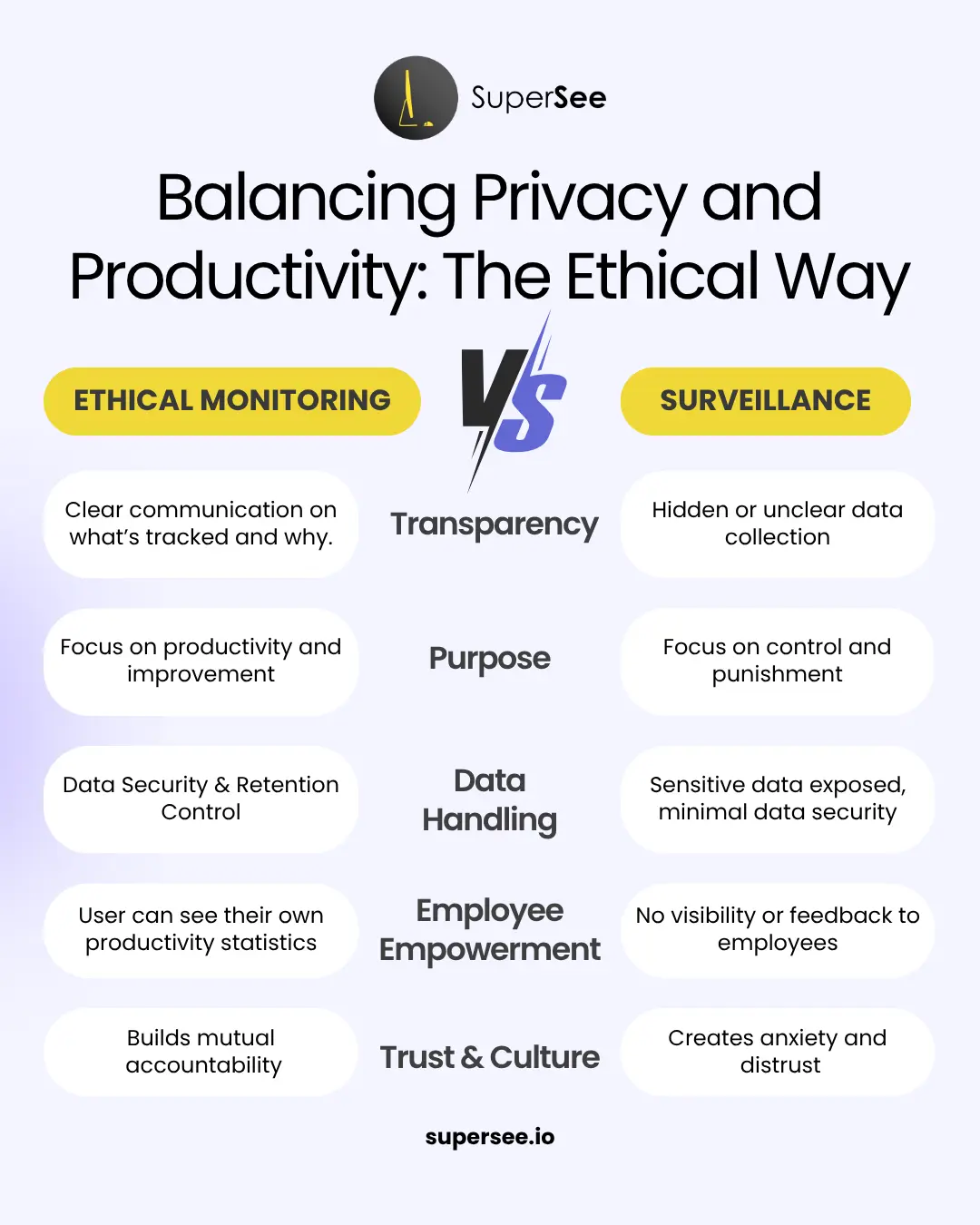
How Monitoring Software Impacts Remote Productivity
Done ethically, monitoring improves focus, fairness, and accountability.
Enhanced Accountability
When visibility increases, teams naturally:
- Meet deadlines more reliably
- Maintain steady focus
- Reduce “productivity theater”
Data-Driven Coaching
SuperSee turns metrics into coaching tools, not micromanagement weapons.
Managers can spot dips in focus, discuss obstacles, and measure improvement objectively.
Observed Results Across Deployments
Organizations using SuperSee have reported:
- Noticeably faster project turnaround times
- Reduced unproductive hours
- Improved employee confidence through transparent reporting
Together, these outcomes show how visibility, not surveillance, drives real productivity gains.
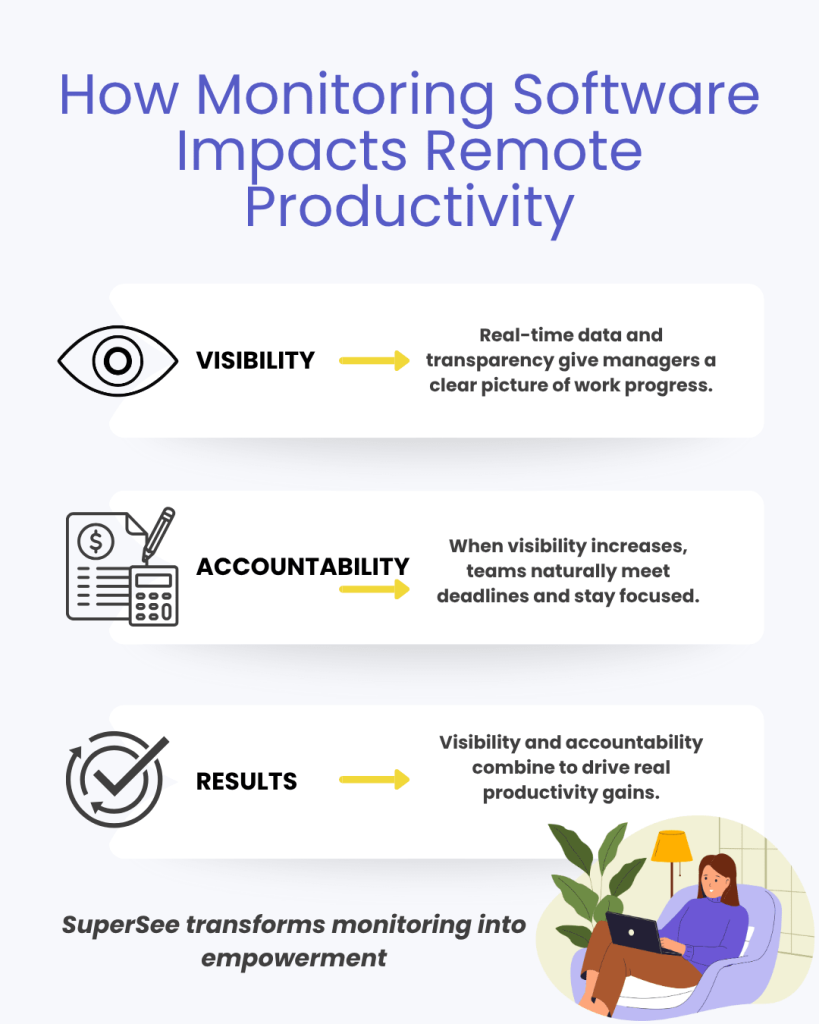
How to Choose the Right Productivity Measurement Software for Remote Teams
Leading productivity measurement software for remote teams focuses on insights, not surveillance.
Unlike traditional time tracking tools that measure hours worked, modern productivity measurement looks at how work happens, not just how long someone is online.
Time Tracking vs Productivity Analytics
Time tracking software typically:
- Counts hours, clock-ins, and screenshots
- Encourages presenteeism over performance
- Creates pressure without improving outcomes
This approach often fails in remote environments, where flexibility and focus matter more than constant activity.
Productivity analytics software, on the other hand:
- Measures work patterns and engagement trends
- Identifies focus time, collaboration gaps, and workflow inefficiencies
- Helps managers support teams instead of micromanaging them
The goal is not to watch employees, it’s to understand productivity signals at a team level.
What to Look for in Productivity Measurement Software
When evaluating productivity measurement software for remote teams, prioritize tools that offer:
- Outcome-based metrics, not just time logs
- Privacy-first monitoring that respects personal boundaries
- Transparent data collection employees can understand and trust
- Team-level analytics dashboards, not individual surveillance
- Actionable insights that help improve processes, not punish people
The best productivity measurement software empowers managers to make better decisions while allowing employees to work autonomously and confidently.
For a full overview of its capabilities and deployment options, visit our product page:
SuperSee – Ethical Employee Monitoring Software

Employee Monitoring Software – FAQs for Remote Teams
Yes, it’s legal when done transparently and with employee consent. SuperSee’s General Mode supports notice-based deployment aligned with privacy laws (GDPR, CCPA, local frameworks).
Absolutely. SuperSee’s timezone-aware tracking aligns activity logs with each user’s local time.
SuperSee uses encrypted cloud storage with strict access controls.
Most teams observe measurable improvement within 1–2 weeks as focus and accountability increase.
Conclusion – Productivity with Transparency
Monitoring isn’t about control; it’s about clarity.
SuperSee helps distributed teams work smarter, not harder, by replacing micromanagement with measurable, ethical visibility.
✅ See work, not workers.
✅ Maintain transparency without sacrificing trust.
Unlock Advanced Employee Monitoring with SuperSee!
Start your 14-Day free trial now
Explore our features like real-time activity monitoring, customizable alerts, and detailed productivity reports.