Computer Screen Monitoring Software for Enhanced Employee Productivity
Managing a remote or hybrid workforce comes with a major challenge — you can’t improve what you can’t see. From app distractions to idle time, productivity losses often go unnoticed until it’s too late.
SuperSee’s Computer Screen Monitoring Software gives you live, real-time visibility into how employees spend their time — without invading privacy. It’s a cross-platform solution that tracks app usage, screenshots, and time logs, helping managers spot inefficiencies, improve output, and protect sensitive data.
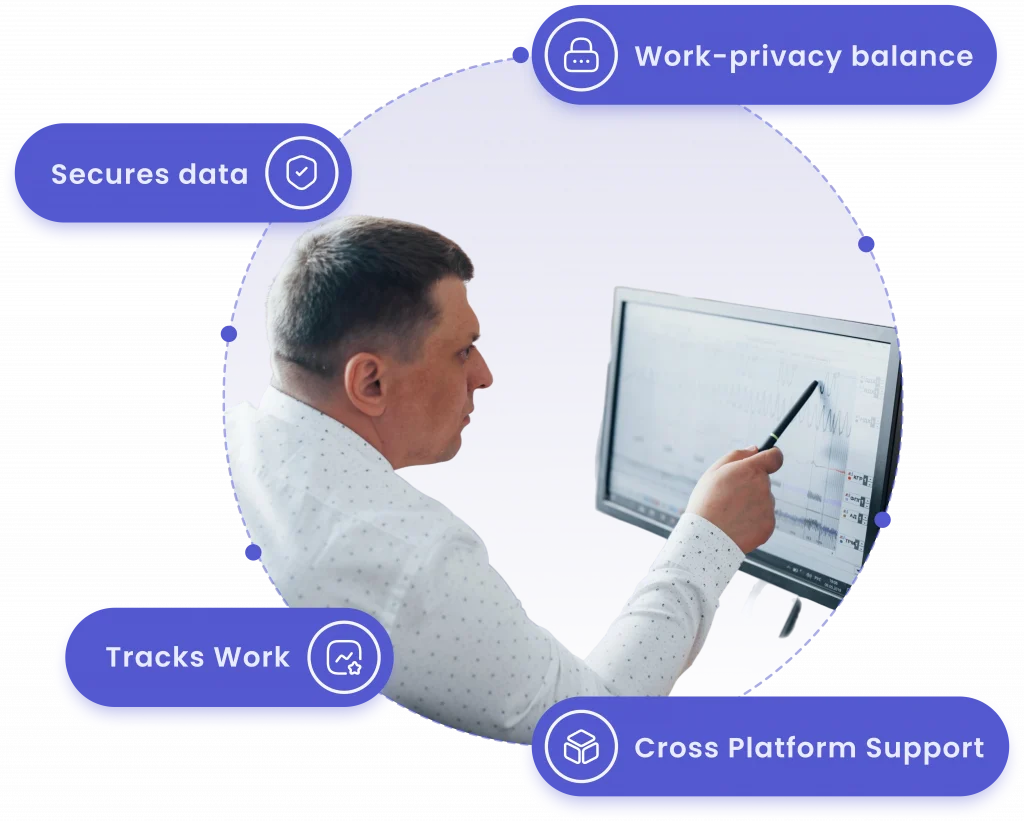
Computer Usage Details
Application Usage Analytics
Ever wonder how much of the workday is lost to non-essential apps or browser tabs?
SuperSee’s Application Usage Analytics records exactly where time is spent—down to the window title—then turns that raw data into clear, actionable dashboards. Identify costly software that’s rarely used, pinpoint the apps that drain focus, and uncover hidden productivity champions inside your tech stack.
Armed with these insights, managers can reallocate licenses, coach employees one-to-one, and remove distractions before they hurt deadlines. All logs are stored with AES-256 encryption and can be filtered by user, team, or date range for quick audits.
-
Real-time usage tracking with second-by-second accuracy
-
Distraction alerts for social media & non-work apps
-
License optimization reports to cut SaaS spend
-
Team-level comparisons to surface best practices
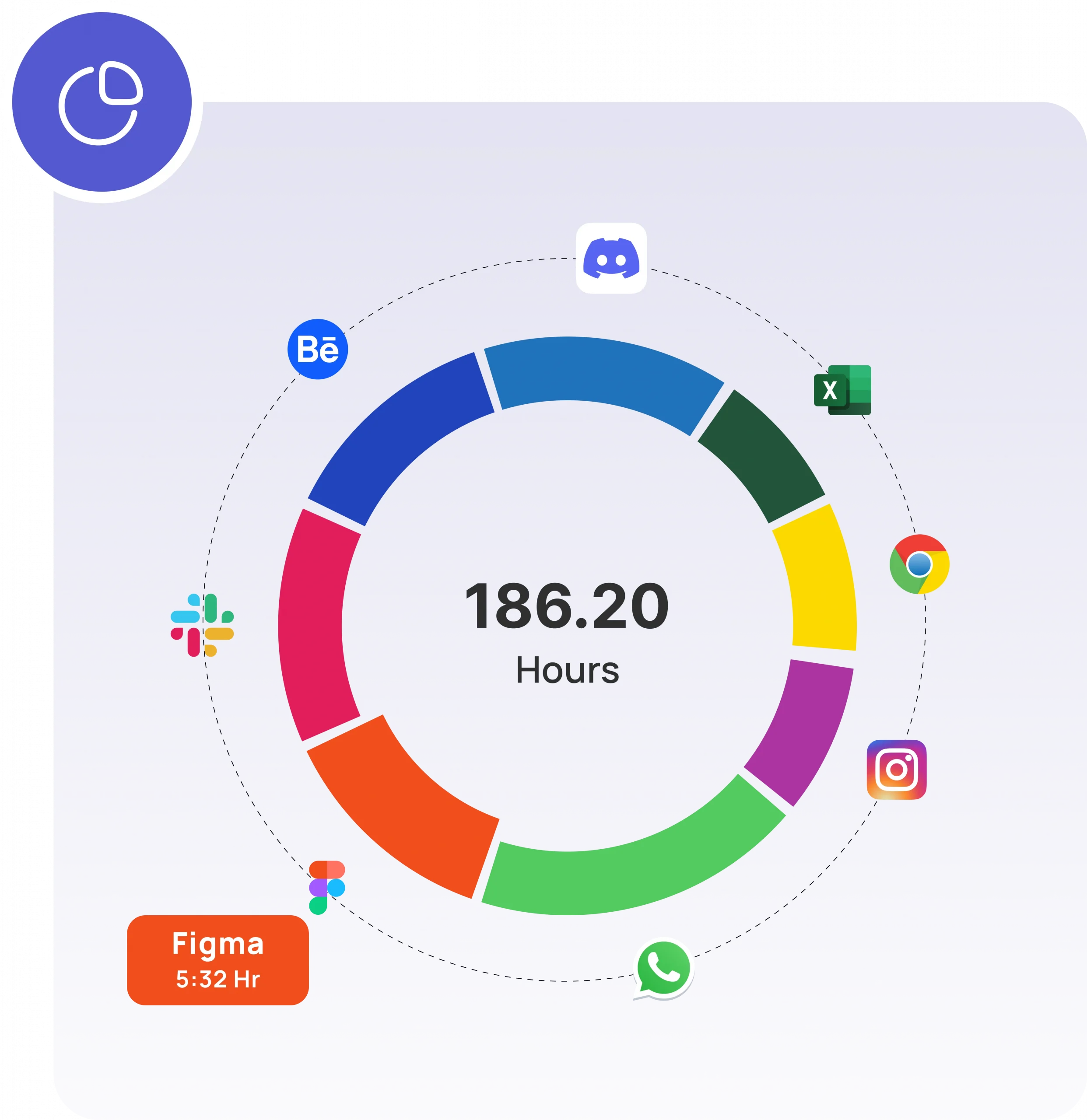
View Employee Computer Screens Remotely
Live Screencast
Need to resolve an issue quickly or guide a remote employee in real-time?
SuperSee’s Live Screencast Monitoring lets you view any employee’s screen as it happens — without lag or intrusive screen takeover.
Whether you’re managing a customer support team, onboarding new hires, or tracking project execution, this tool gives supervisors a live window into task execution. It helps spot confusion early, reduce response time, and deliver better outcomes without micromanagement.
-
Live screen view for instant task observation
-
Multi-user dashboard to monitor multiple screens at once
-
No remote-control required – observe without interfering
-
Bandwidth optimized – works on 4G and low-connectivity setups
-
Works seamlessly with Real-Time Activity Monitoring
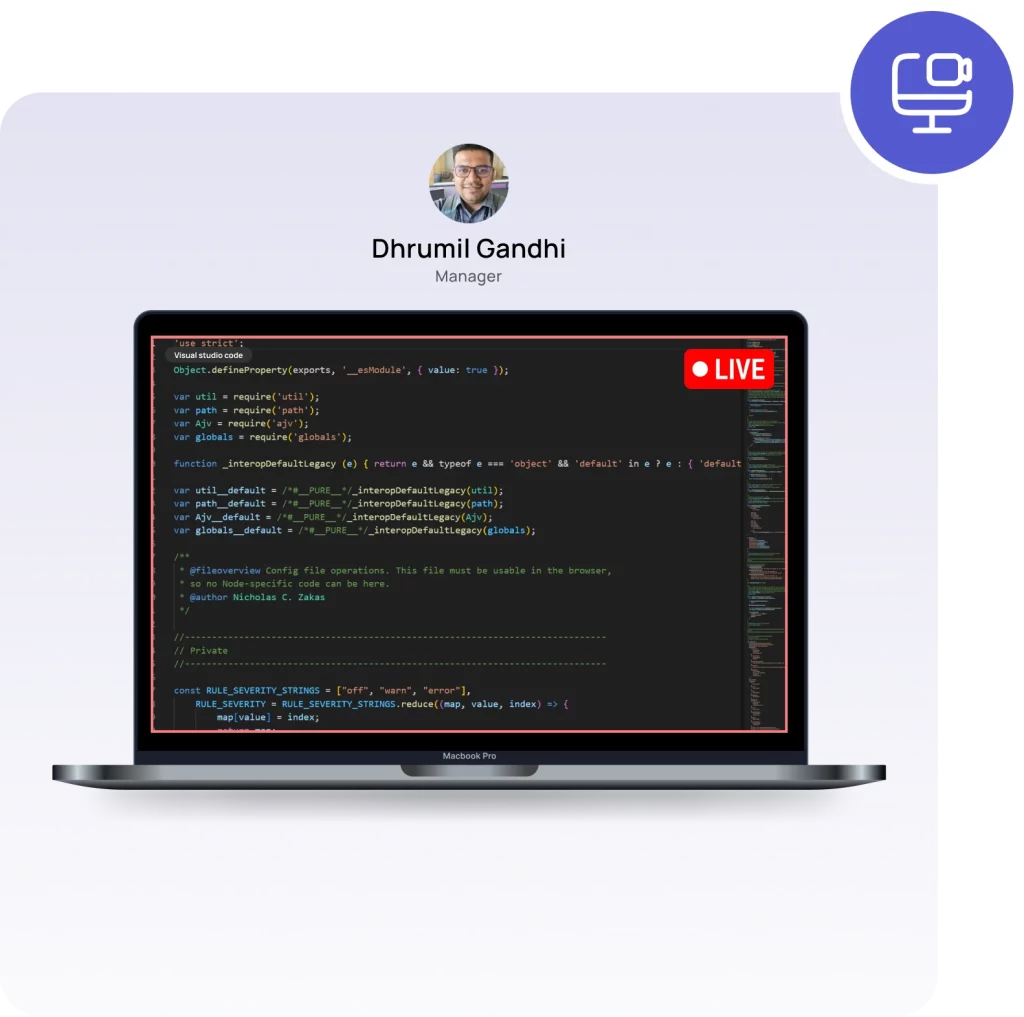
No Clock In. No Clock Out.
Automatic Time Tracking
Still chasing employees to fill out timesheets?
SuperSee’s Automatic Time Tracking captures active time, idle time, and total work hours — all without requiring clock-ins or manual input.
This feature is a game-changer for remote and hybrid teams, where punch cards and office biometrics don’t apply. Your team gets a frictionless system that respects their time, and you get accurate logs for payroll, billing, and productivity reviews.
-
Idle vs. active time logging to understand true productivity
-
App & task timestamps for deep work pattern analysis
-
Timezone aware — supports globally distributed teams
-
One-click reports for HR & finance teams
-
Integrates with Timesheet Management
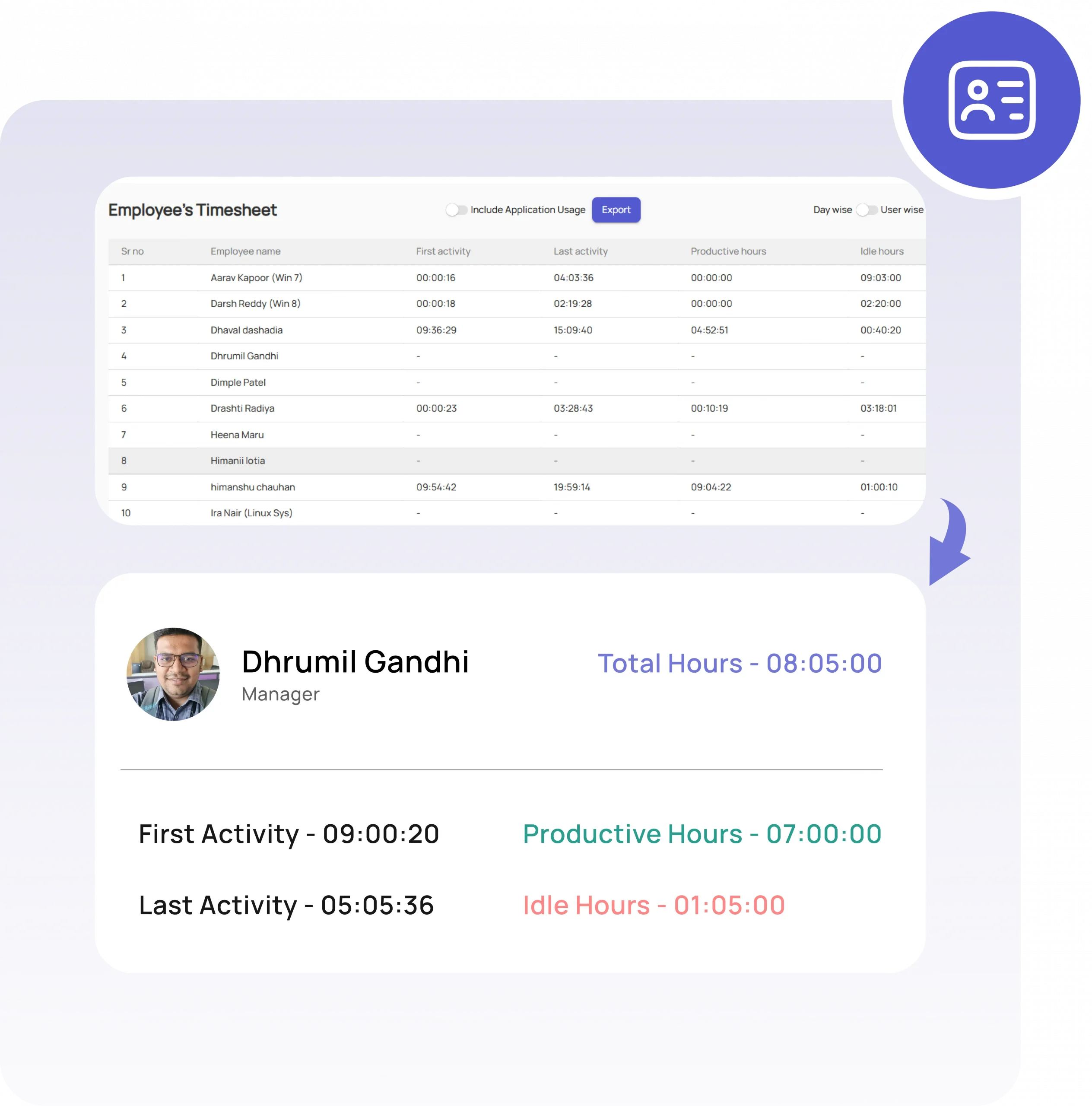
Randomized Periodic Screenshots
Flexible Screenshot Options
Need proof of work for clients or compliance audits—but don’t want to spy?
SuperSee offers Flexible Screenshot Options that let you decide exactly when and how screens are captured.
Choose randomized snapshots at set intervals, capture when an app focus changes, or take on-demand screenshots while resolving an issue. Every image is watermarked with user ID, date, and time, then stored securely with AES-256 encryption — giving you a reliable record of activity without intruding unnecessarily.
-
On-demand, app-change, or timed captures—your choice
-
Encrypted storage to prevent tampering or misuse
-
Role-based viewer access for team leads & HR
-
Unauthorized Access Detection
-
Enhanced Accountability
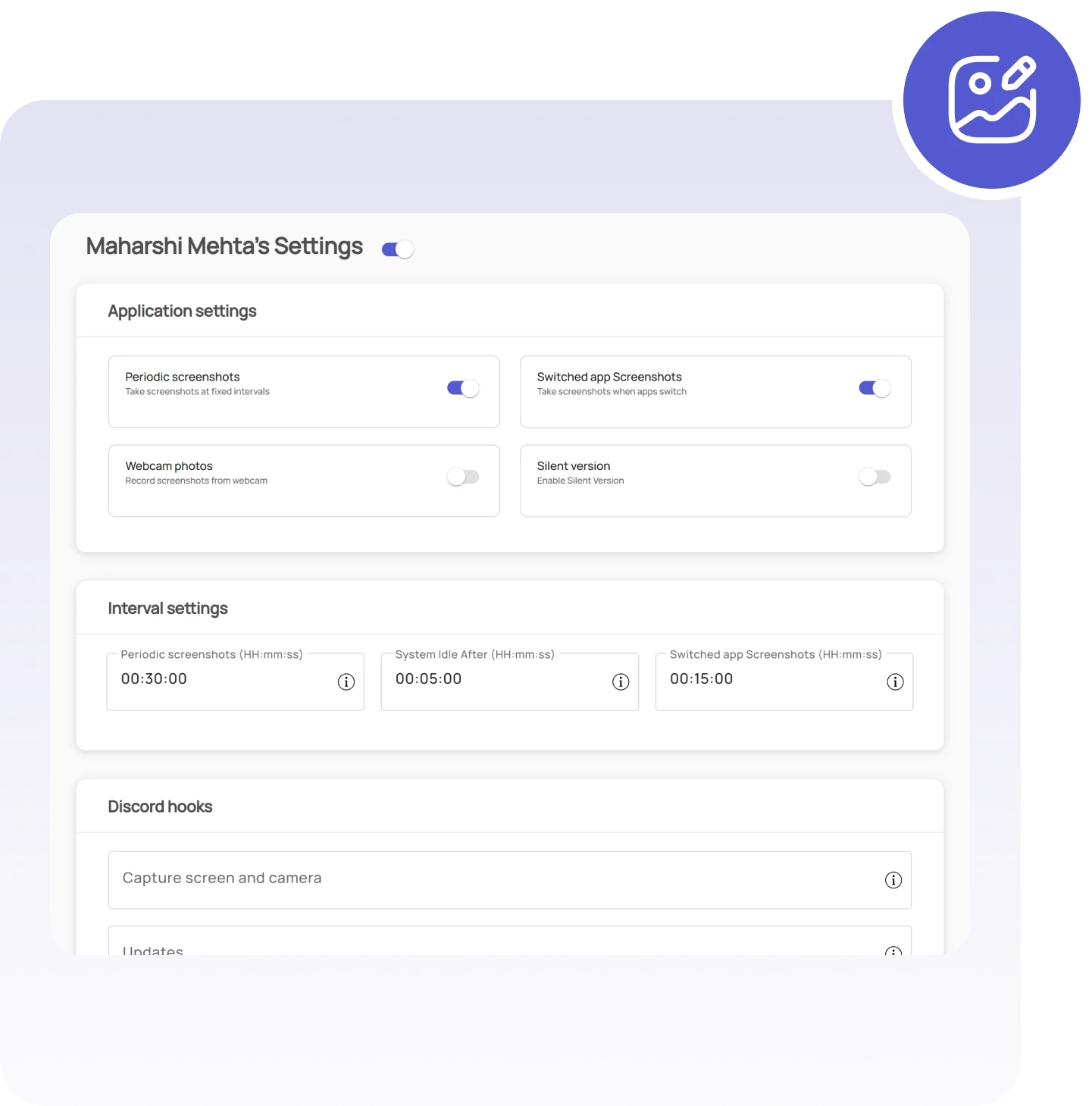
Unified Screen Monitoring Across All Devices
Optimized for Multi-Device Monitoring
Supports laptop monitoring across Windows, Mac, and Ubuntu, ensuring seamless oversight of employees worldwide.
-
Cross-Platform Compatibility
-
Global Workforce Management
-
Device-Agnostic Monitoring
-
Enhanced Security Protocols
-
Ideal for Multinational Companies

FAQ: Computer Screen Monitoring
Is screen monitoring legal for remote employees?
Will it slow down my team’s PCs?
Can I disable monitoring after work hours?
Unlock Advanced Employee Monitoring with SuperSee!
Start your 14-Day free trial now
Explore our features like real-time activity monitoring, customizable alerts, and detailed productivity reports.
