Automated Timesheet Software for Modern Teams
SuperSee is an Automated Timesheet System and silent timekeeping software that generates Automatic Employee Timesheets and work reports based on real activity.
- Accurate Time Reporting
- Zero Manual Entry
- Payroll Ready
Trusted by 200+ remote & hybrid teams AtoZ Logistics Capital Advisors WoCons Ecom Skippers OOB Smarthome Pvt. Ltd.
No credit card required – Setup in 2 minutes
See how SuperSee generates your Time Reporting Tool in real-time
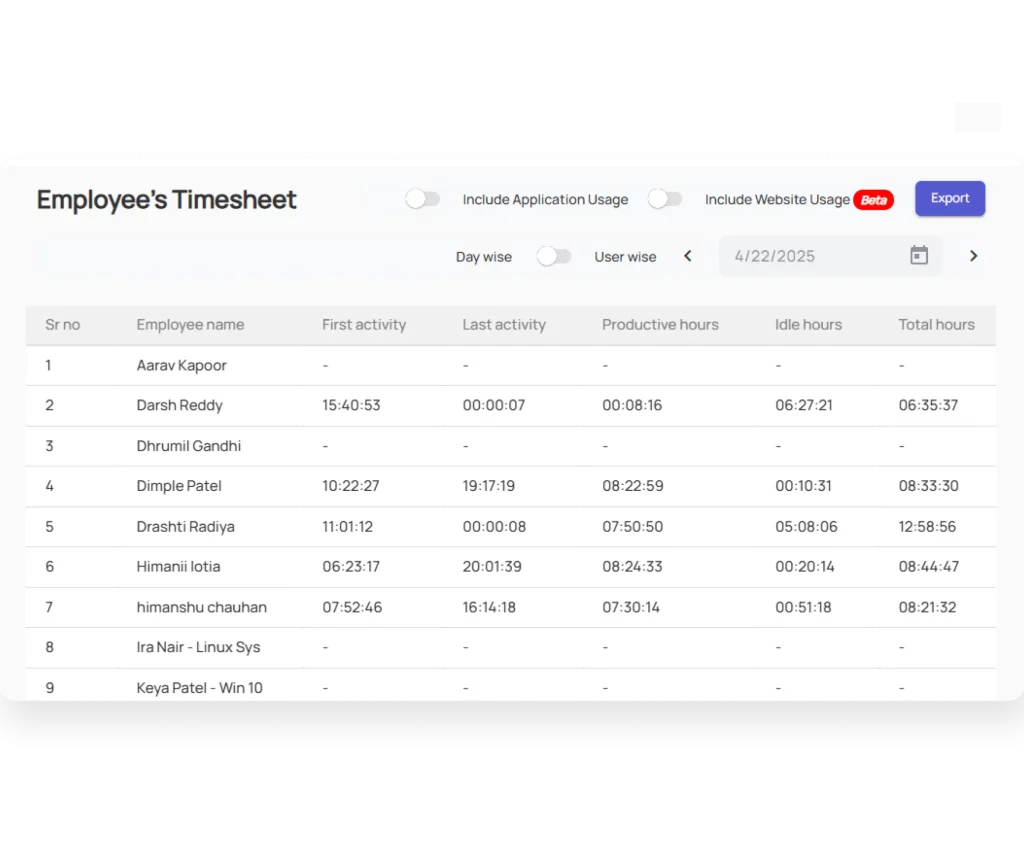
Replace Manual Entry with an Automated Time Reporting System
Timesheets fail because they rely on memory and manual input. When employees 'guesstimate' their hours, your work time reporting becomes inaccurate. SuperSee treats timesheets as a by-product of work, not a separate task. Our automated timesheet software captures every productive second so your data is always payroll-ready.
The Old Way
1. Chasing employees for Friday afternoon updates.
2. Fixing guesstimated logs and human errors.
3. Inaccurate manual work reporting that delays payroll.
The SuperSee Way
1. 100% accuracy with an automatic employee timesheet system.
2. Instant automated reports based on actualactivity.
3. Quick analysis of Productive, Idle and Offline Hours.
4. Direct export to CSV, no manual entry reuired ready for Payroll Processing.
The Complete Automated Timesheets Software
Generate Daily, Weekly, Motnhly or Custom Reports in 1 Click
Powerful features designed to eliminate manual timesheet work and provide accurate work time reporting for your entire team.
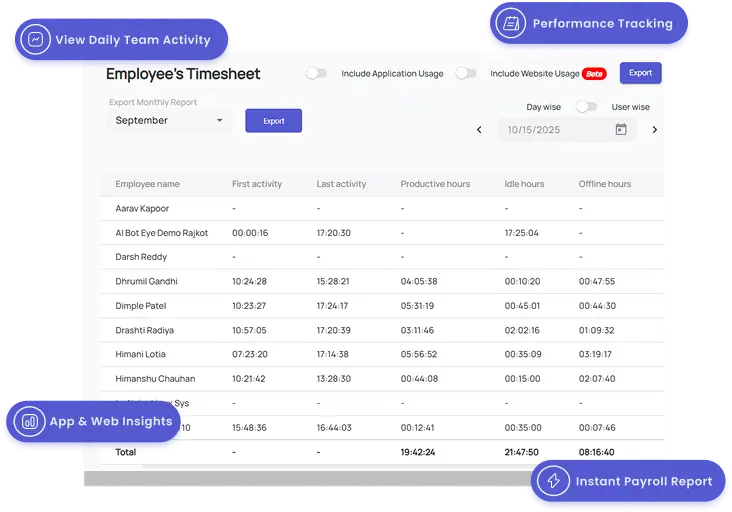
Day / Month / Custom Timesheet Reports
=> Get Daily, Monthly or Custom Date Range Timesheet Reports.
=> View every employee's accurate work time reporting including active and offline hours including first and last activity.
User-Wise Timesheet
=> Automatic User Timesheets.
=> See any individual's activity across custom date ranges. Identifying trends in timekeeping software for employees
Payroll-Ready Export
=> One-click export for all employees.
=> Automatically calculated totals, ready for HR or finance teams.
=>Formatted for easy import into any payroll software.
Supporting Capabilities Behind Accurate Timesheets
SuperSee goes beyond basic timesheets with intelligent time reporting tools that help ensure payroll accuracy, streamline work logs, and simplify workforce reporting without manual efforts.

Live Work-Activity Sync
Work activity data syncs instantly into your automated timesheet system, ensuring accurate time reporting without delays or manual input. Designed to support reliable payroll calculations and transparent work logs.
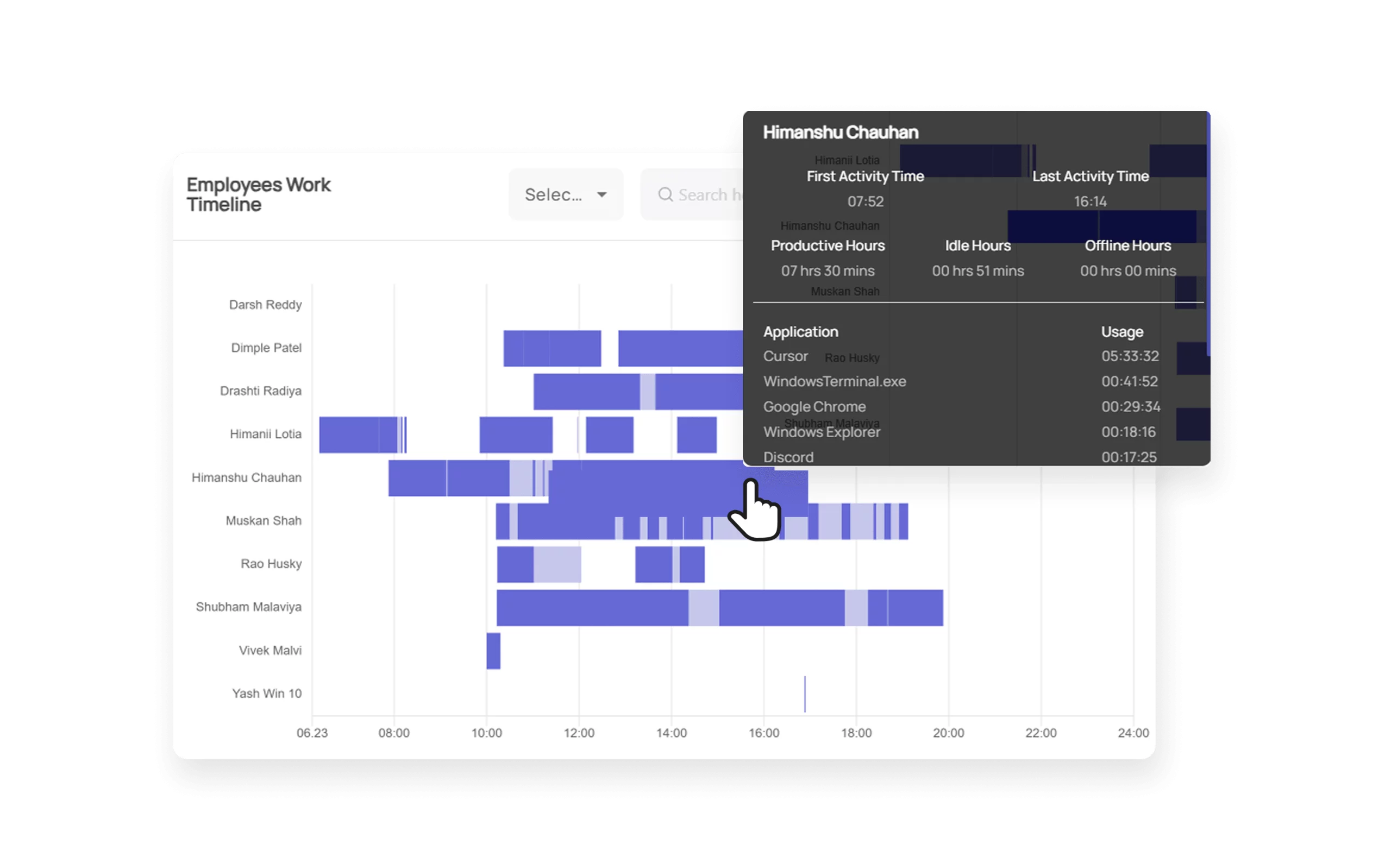
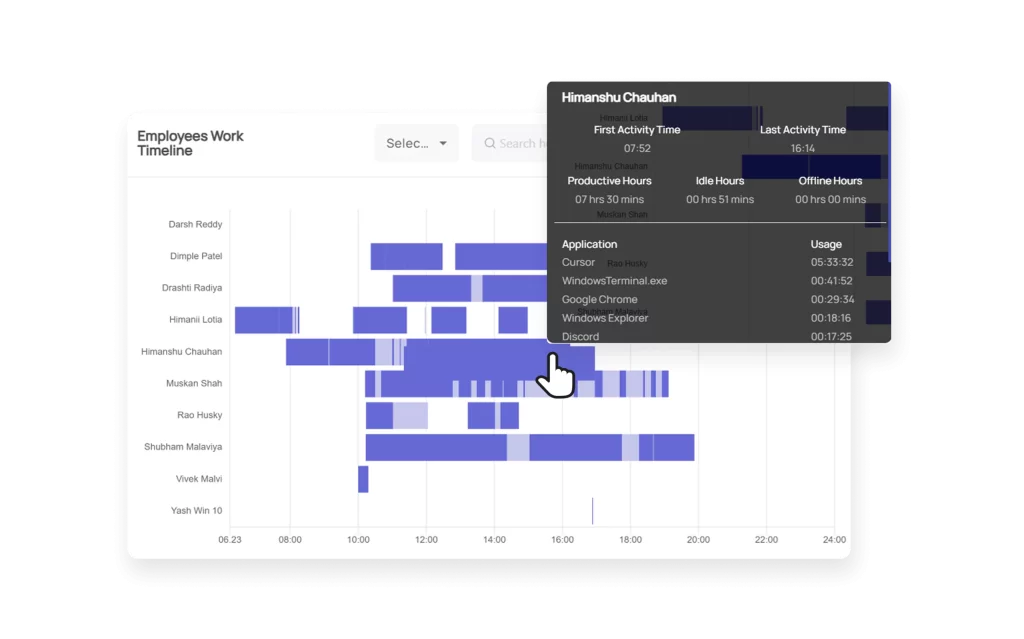
Smart Time Logs
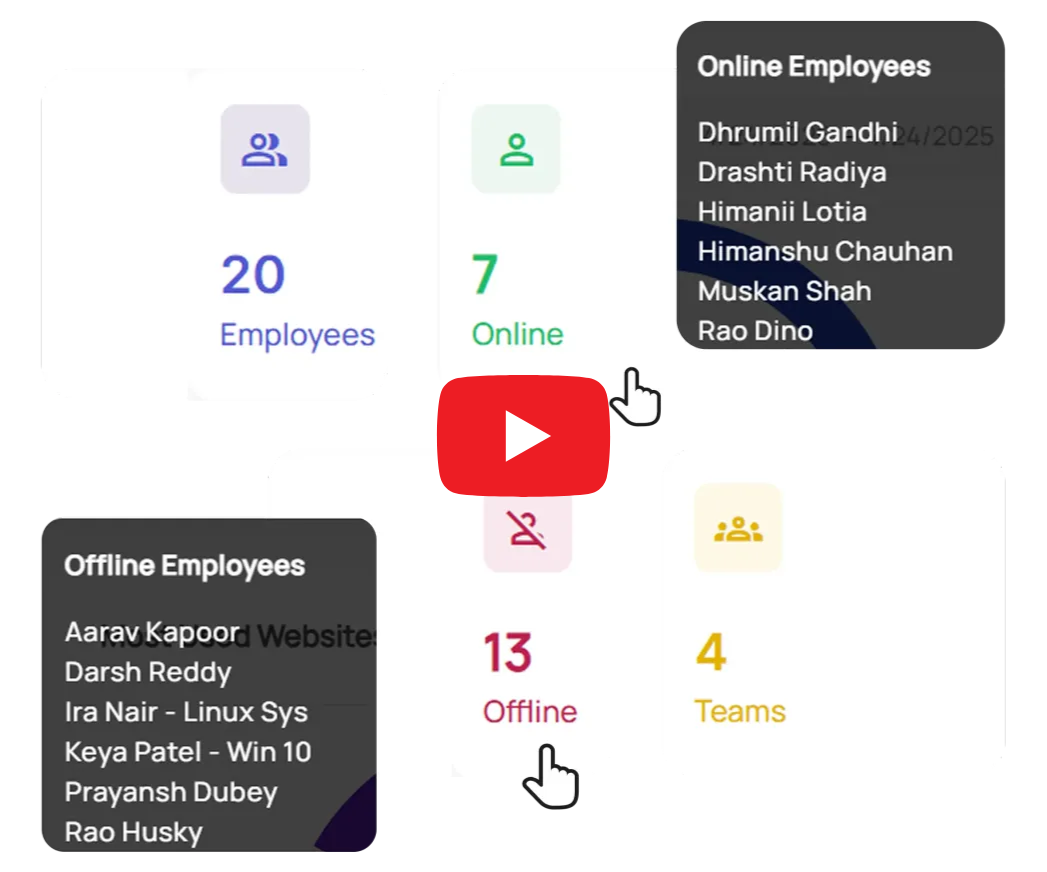
Offline Time Sync
How do I generate an Automated Timesheet in Supersee?
1. Create an Account
Register your account in seconds to access your automated timesheet system. No complex configuration or credit card required.
2. Add Employees & Install SuperSee Agent
Invite your team via the dashboard and download the lightweight agent file for your specific operating system. Available for: Windows, macOS, and Linux.
3. Timesheet gets generated Automatically
Supersee instantly starts generating automatic employee timesheets based on real wrk activity.
Try SuperSee for Free Today
The Reliable Automated Timesheet System for Growing Teams
On switching from manual logs to Automated Reporting Real Time Analytics
We always knew something was off, but SuperSee showed us exactly where time was being lost. It helped us act quickly and bring our operations back on track.
Unlock the power of Automated Timesheets with SuperSee!
Start your 14-Day free trial now
Explore our features like real-time activity monitoring, customizable alerts, and detailed productivity reports.
FAQs
1. What is the difference between an automated timesheet system and manual time tracking?
Unlike manual tracking where employees must remember to start/stop timers or fill out forms at the end of the week, an automated timesheet system like SuperSee logs work activity in real-time. This eliminates “guesstimating” and ensures your work time reporting is 100% accurate based on actual application usage.
2. Can I use SuperSee as a primary time reporting tool for payroll?
Yes. SuperSee is designed to be a robust time reporting tool. It generates payroll-ready timesheets that can be exported to CSV or Excel. This allows HR and finance teams to process payroll faster without the need for manual data entry or chasing employee approvals.
3. Does this automated timesheet software support Linux?
Absolutely. While many timekeeping software for employees only focus on Windows or Mac, SuperSee offers full support for Linux. This ensures that development teams and technical remote workers can have their hours logged automatically regardless of their operating system.
