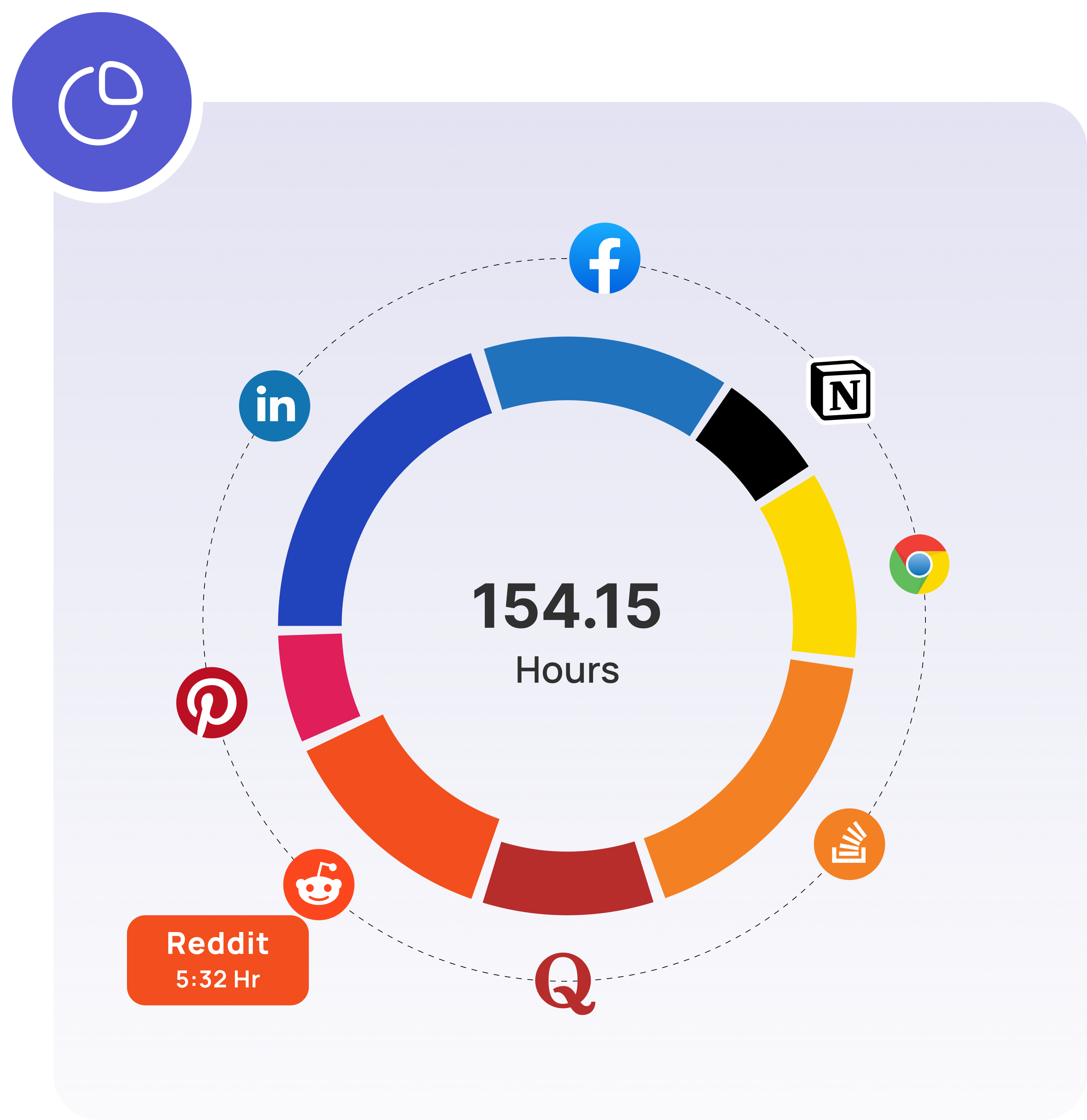Employee Monitoring & Time-Tracking Software - SuperSee Features
Discover how SuperSee’s real-time screen monitoring, automatic time tracking, and privacy-minded analytics can raise productivity for on-site and remote teams.
- Home
- Features
Screen Monitoring & Time-Tracking Software
SuperSee is employee monitoring software that streams live screencasts, runs silent tracking, and auto-records work hours—all with remote install and RDP support.
-
⚡ Setup in seconds
-
🎥 Live screencast & screenshots
-
🕵️♂️ Silent mode for discreet auditing
-
🔄 Remote install & auto-start at boot
- Flexible solution
- Setup in seconds

Real-Time Activity Monitoring Software
Watch productivity unfold in real time. SuperSee tracks websites, apps, and task duration so managers spot bottlenecks the moment they occur.
-
Instant productivity insights
-
Enhanced accountability for remote staff
-
Idle-time detection & live status board
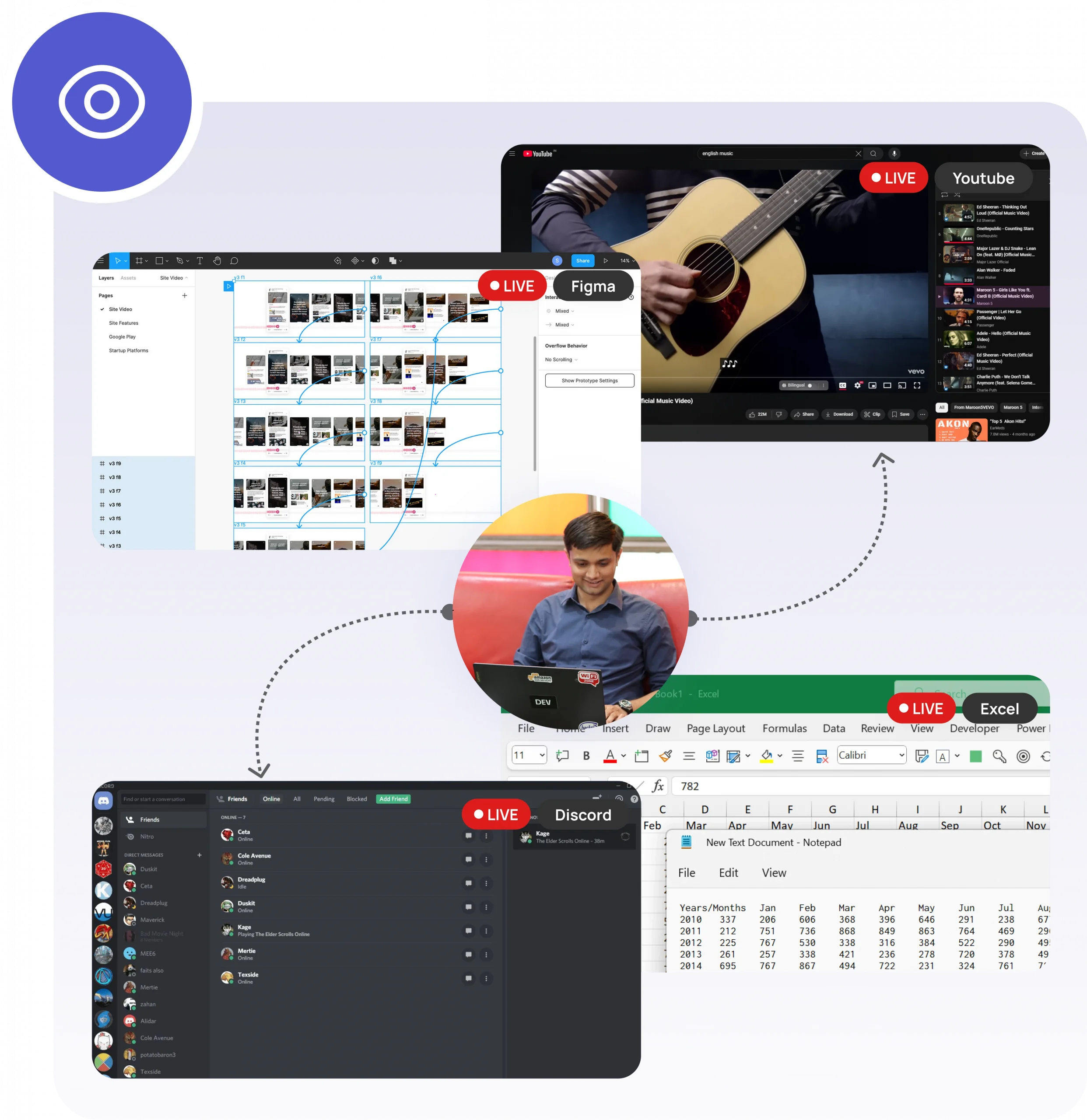
Automatic Time-Tracking Management
Forget manual clock-ins. SuperSee automatic time tracking exports payroll-ready reports that detail active, idle, and project hours.
-
Automatic Time Tracking
-
CSV / Excel exports for payroll
-
Remote-work monitoring built-in
All Features, 1 Price ₹250/User/Month
All Features, One Price
-
Real-Time Monitoring One Simple Plan
-
Idle Time Tracking Start Free 14 days trial now
-
Application Usage Analytics no hidden charges
-
Screenshots + Webcam Pictures Access all features at one plan
-
Live Screencast of the team’s screens One Simple Plan ₹250/user/month
-
Silent Mode (Hidden Monitoring) Access all features at one plan
-
RDP Support Start Free 14 days trial now
-
Offline Sync for No-Internet Times no hidden charges
-
Ubuntu, Mac OS, and Windows Support One Simple Plan ₹250/user/month
-
Auto Start on Computer Startup Access all features at one plan
-
Automated Timesheets (No Clock-In Required) One Simple Plan ₹250/user/month
-
User-Level Settings for Acute Monitoring Start Free 14 days trial now
-
Team Productivity Pulse Access all features at one plan
-
Optimized Memory Consumption no hidden charges
-
Departmental teams One Simple Plan ₹250/user/month
-
Remote Install Access all features at one plan
-
Single Sign-On no hidden charges
-
Activity Alerts & Notifications Start Free 14 days trial now
Productivity Analysis & Reporting
Turn raw activity data into actionable dashboards. SuperSee highlights trends, compares teams, and surfaces outliers so you can make data-driven decisions.
-
Detailed productivity reports
-
Exportable charts & KPIs
-
Objective performance insights
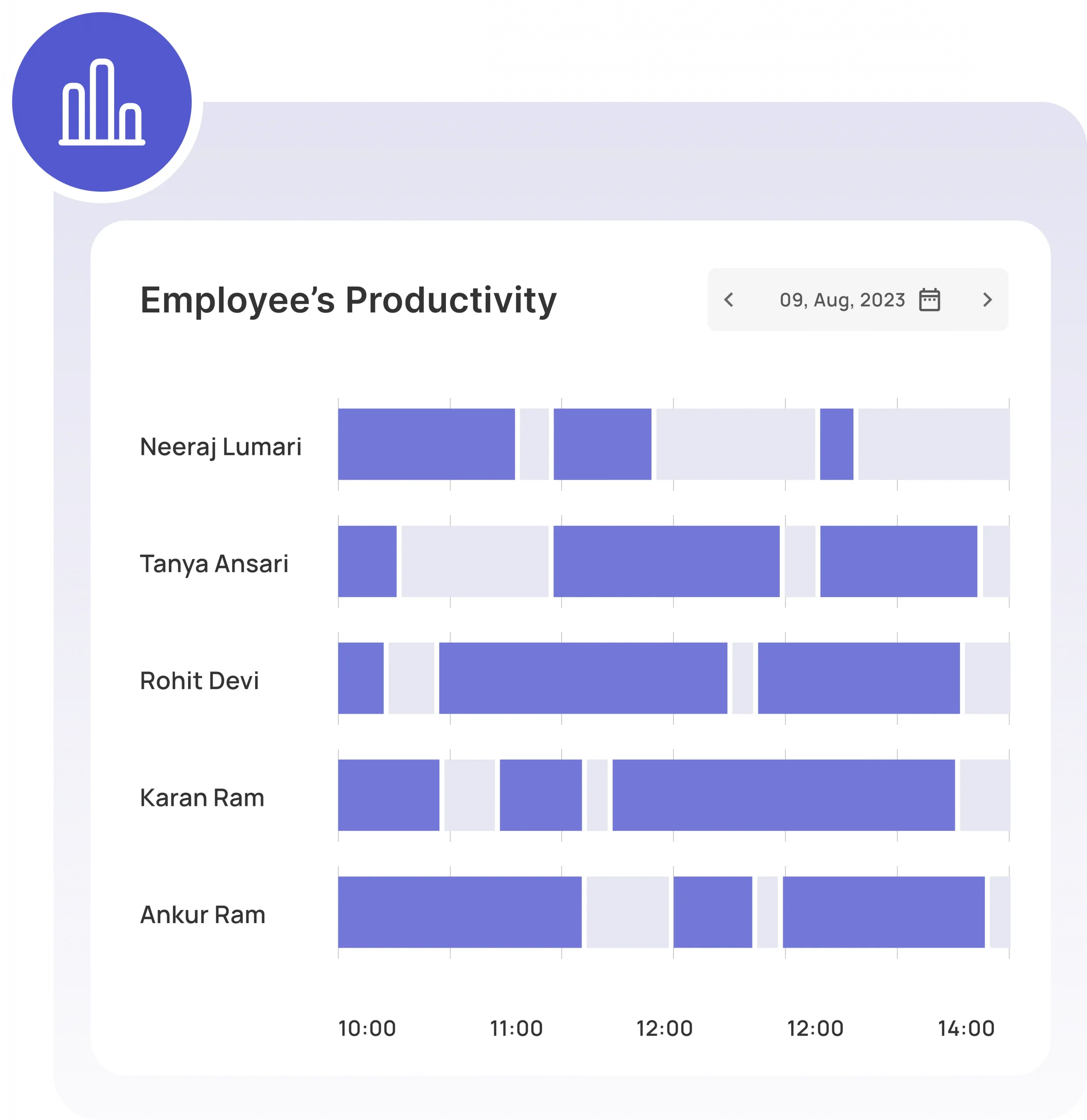
Customizable Alerts & Notifications
Set real-time alerts for low activity, unapproved websites, or extended idle periods. Keep workflows smooth and security tight.
-
Real-time pop-ups or email
-
Policy-compliance triggers
-
Granular per-user settings
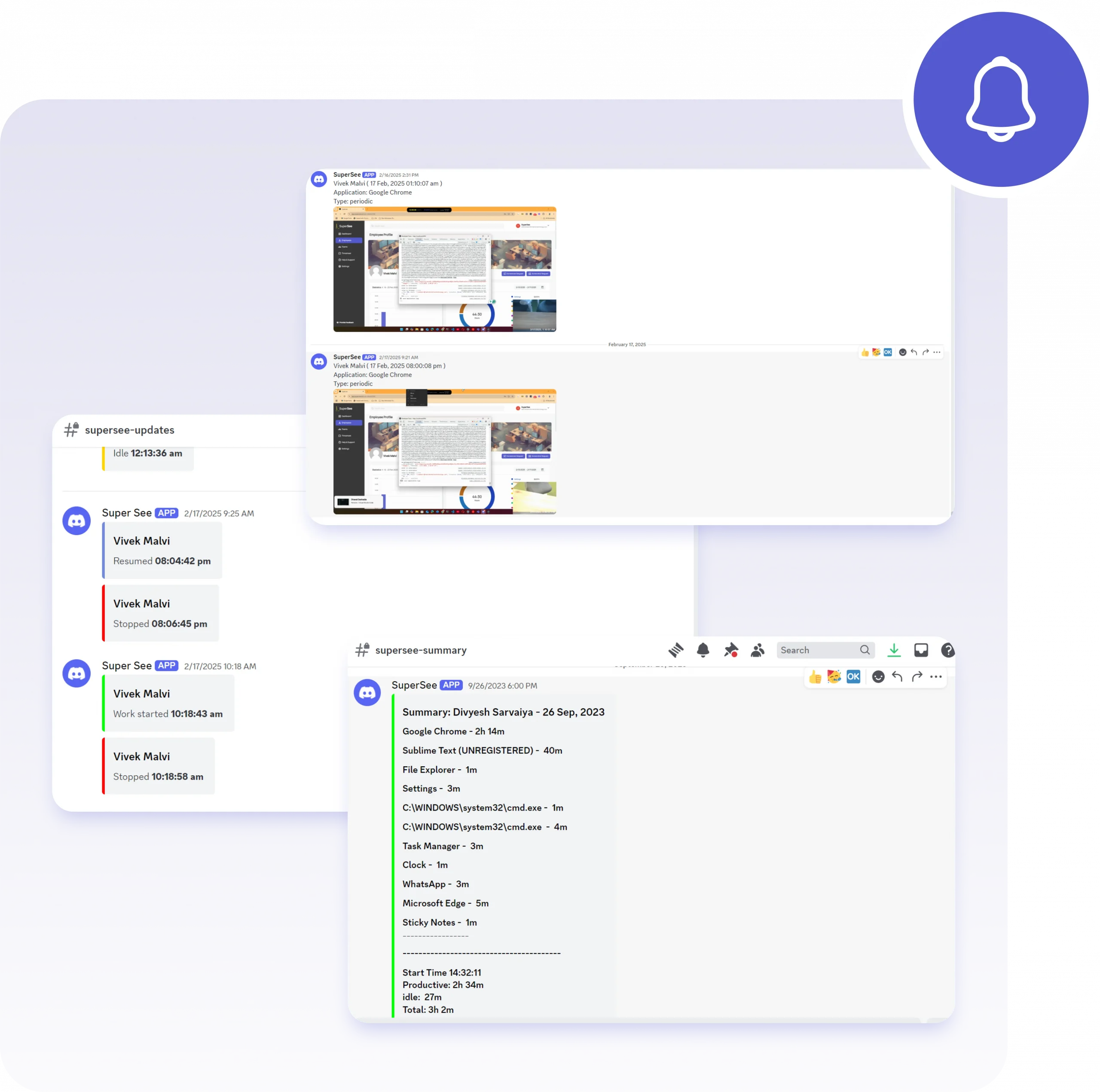
Remote Work & Work-From-Home Support
Optimise distributed teams with live activity feeds, automatic time tracking, and workflow analytics—anywhere in the world.
-
Remote Activity Monitoring
-
Work-hour tracking for hybrid staff
-
Real-time task visibility
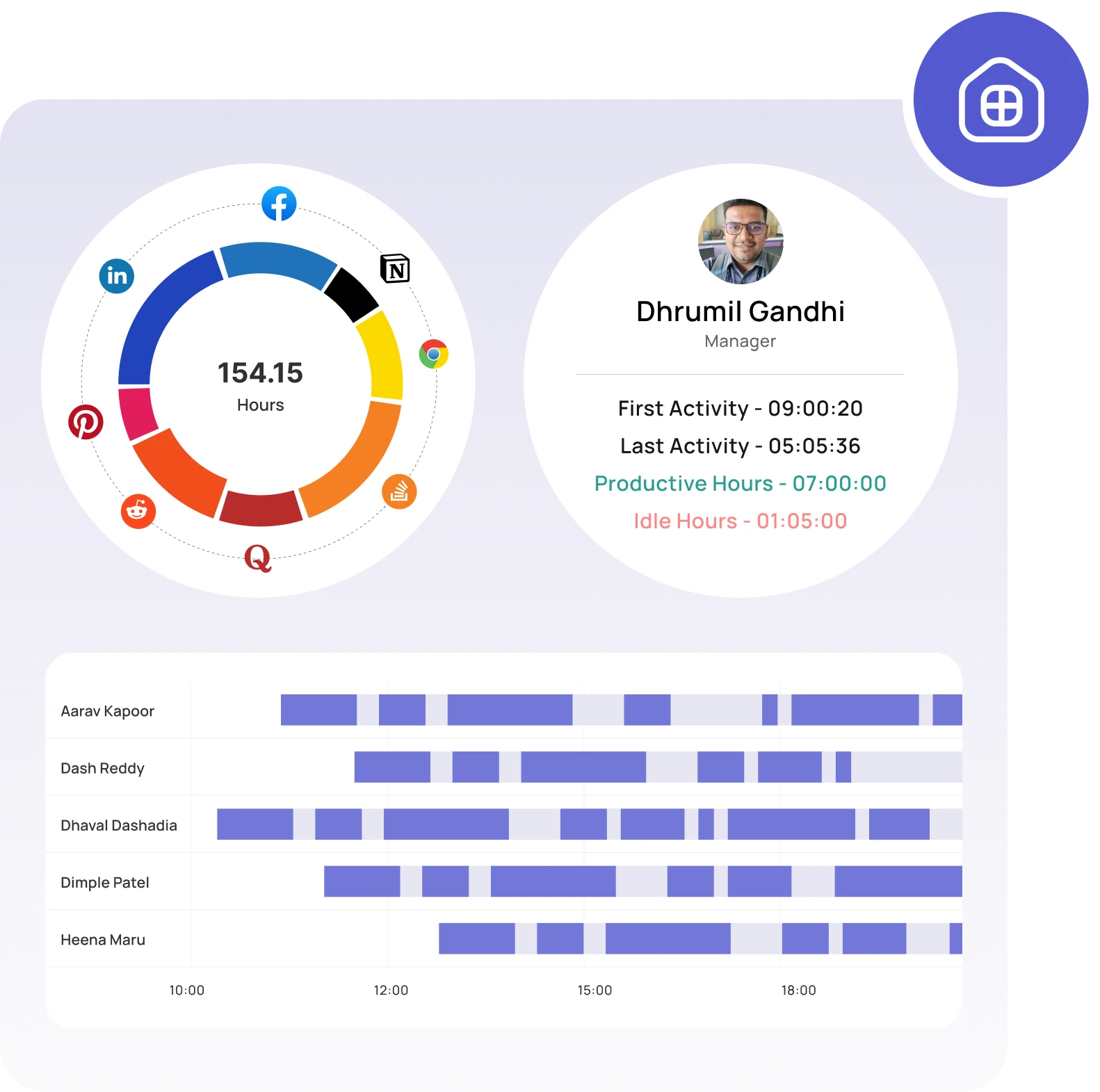
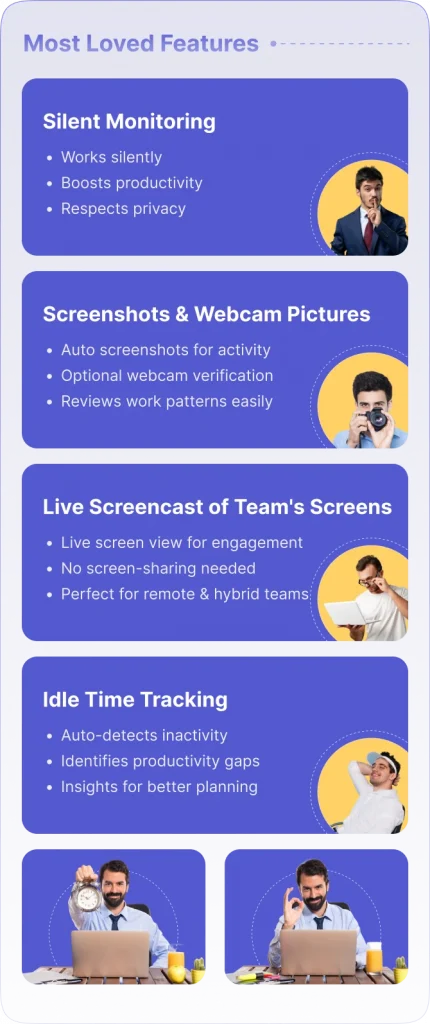
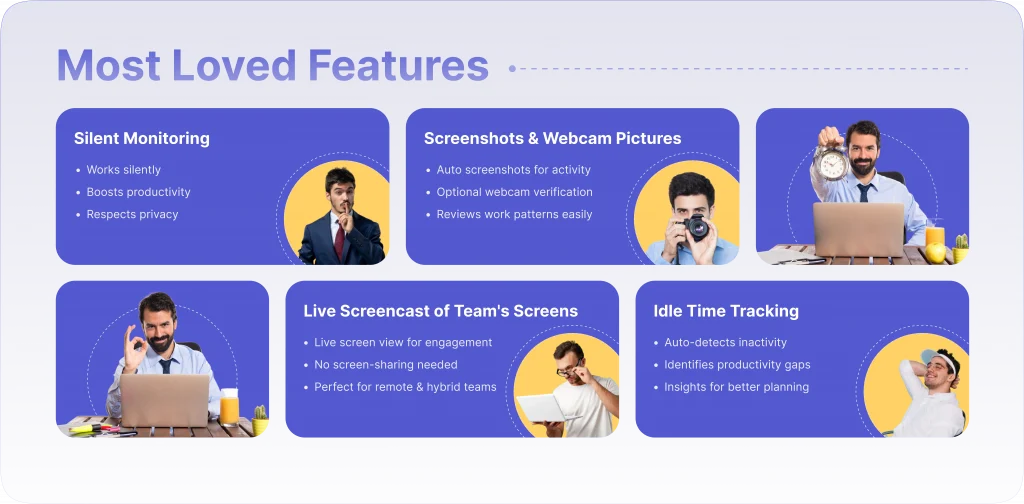
Privacy-Minded Screen Monitoring
SuperSee balances productivity and privacy. Track only work profiles, secure AWS storage, and auto-delete logs after 90 days.
-
Confidentiality protection
-
Ethical, trust-based tracking
-
Fixed 90-day data retention
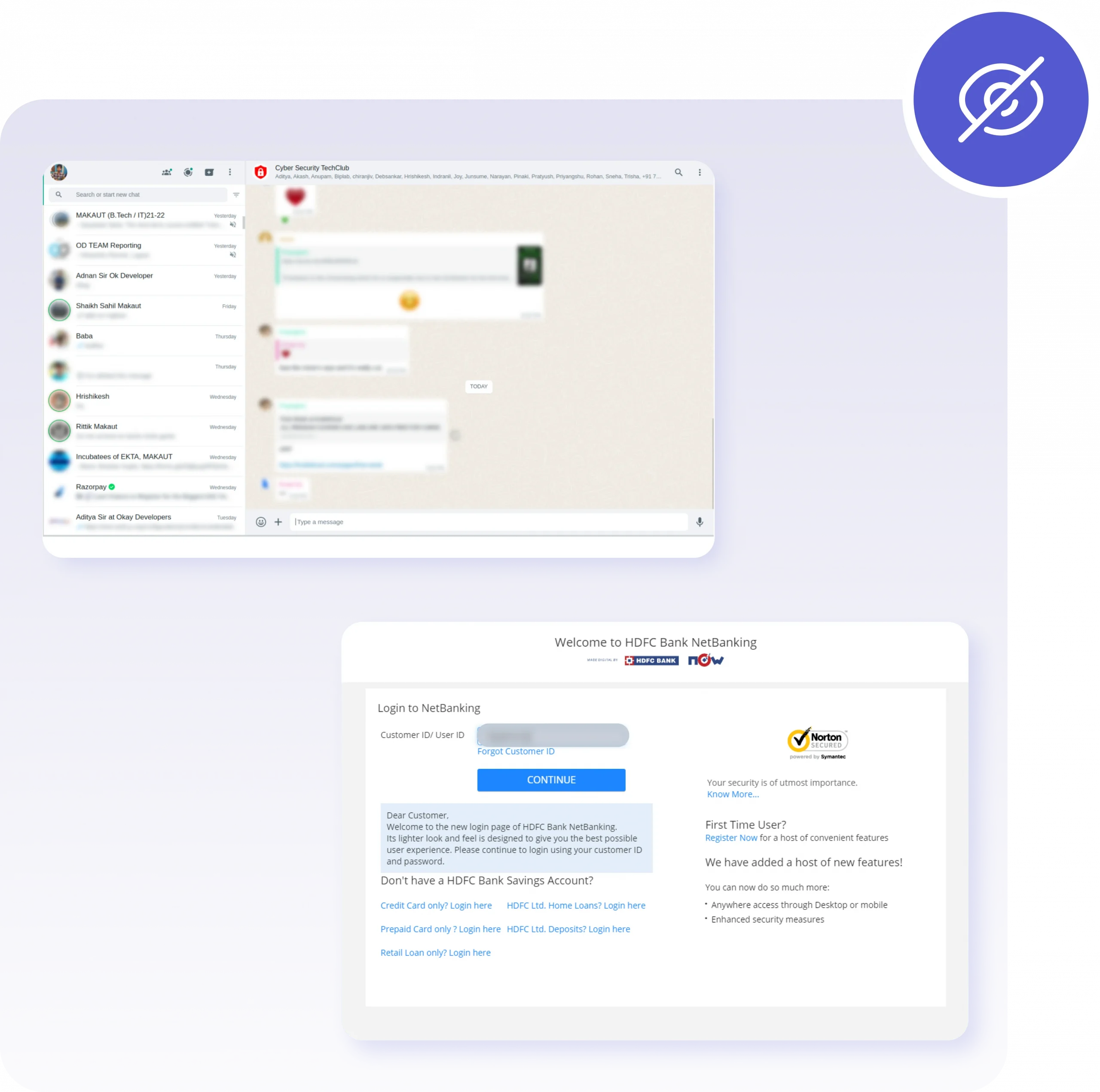
Detailed Application Usage Analysis
Identify top tools—and time-wasters—through detailed app usage breakdowns. Reallocate licences and streamline software spend.
-
Per-app time & frequency charts
-
Productivity vs distraction insights
-
Data-driven software optimisation
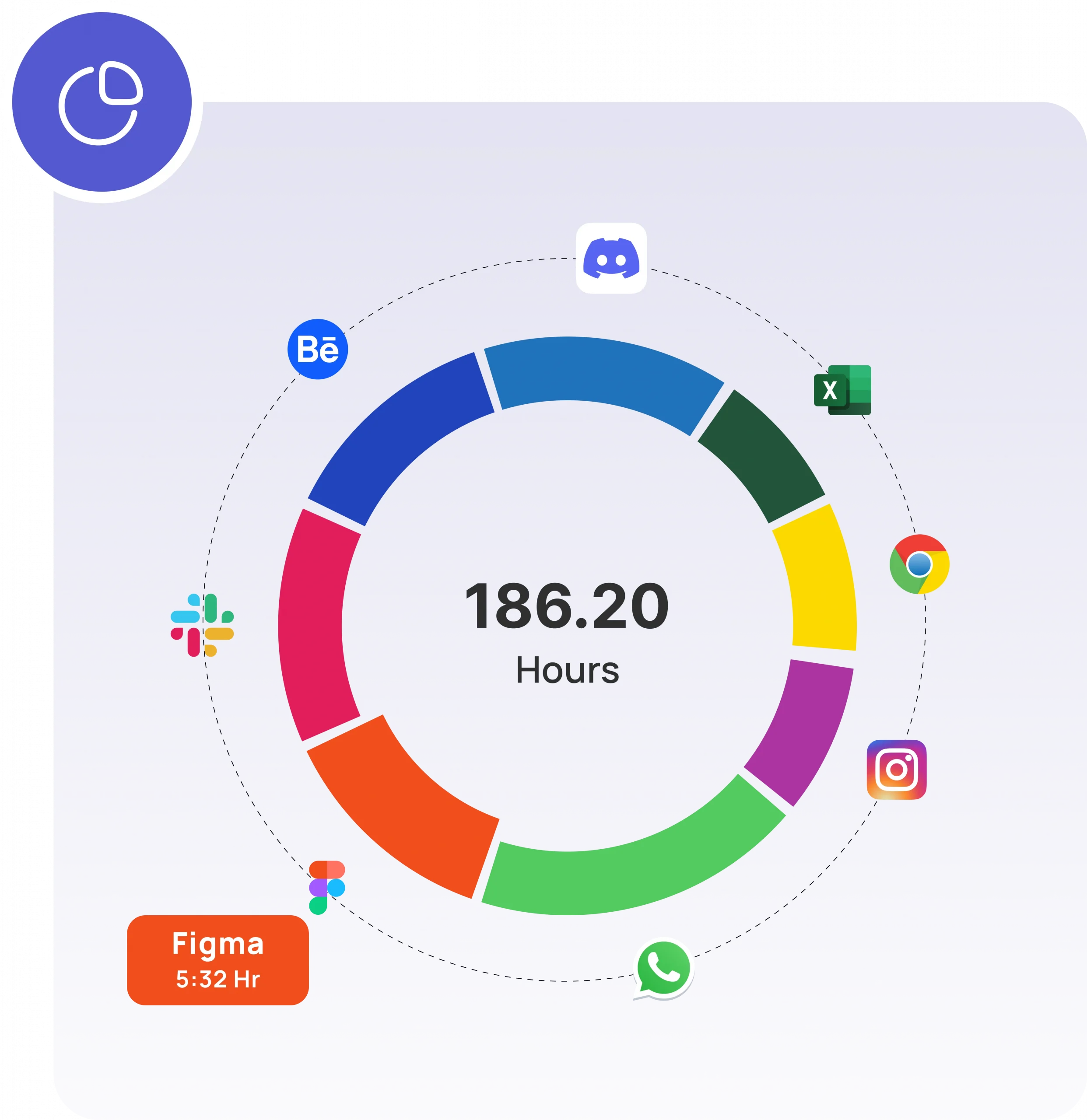
Cross-Platform Support
Deploy the same agent across operating systems. Perfect for hybrid and BYOD environments.
-
Works on Windows, Mac, & Ubuntu
-
Seamless Multi-Device Support
-
Ideal for Remote & Hybrid Teams
-
Lightweight footprint on all platforms

Unlock Advanced Employee Monitoring with SuperSee!
Start your 14-Day free trial now
Explore our features like real-time activity monitoring, customizable alerts, and detailed productivity reports.