Key Features to Look for in Staff Monitoring Software
In today’s digital work environment, businesses need effective ways to track employee performance, especially with the increasing adoption of remote work. Staff monitoring software provides tools for tracking productivity, improving workflow, and ensuring accountability, whether employees work from home or in the office.
Your work is going to fill a large part of your life, and the only way to be truly satisfied is to do what you believe is great work. And the only way to do great work is to love what you do.
– Steve Jobs
What is Employee or Staff Monitoring?
Staff monitoring refers to using software to track employee activities such as application usage, working hours, and productivity levels. This ensures that managers have real-time insights into how employees are utilizing their time and resources.
Benefits of Staff Monitoring
- Improved Accountability: Monitor employees’ tasks and ensure they stay on track.
- Enhanced Productivity: Identify inefficiencies and optimize workflows to improve productivity.
- Better Time Management: Help employees become aware of how they spend their work hours.
- Data Security: Protect sensitive information by tracking unauthorized access or risky behavior.
- Remote Team Efficiency: Keep remote employees accountable and productive.
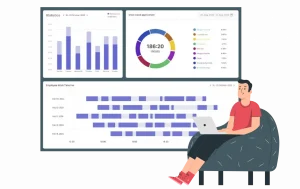
Staff Monitoring Software for Employees
One of the most effective solutions available is SuperSee, an all-in-one employee monitoring and productivity tracking software designed to cater to the needs of businesses managing in-office, hybrid, or remote teams. It offers advanced monitoring features while maintaining a simple-to-use interface and compliance with privacy standards.
Key Features of Staff Monitoring Software
When selecting staff monitoring software, these are essential features to consider, all of which are integrated into SuperSee:
1. Real-Time Activity Monitoring
Track employees’ activities live, whether in the office or working remotely, ensuring full visibility of tasks in real-time.
2. Productive & Idle Time Tracking
SuperSee offers insights into how much time employees spend actively working versus idle time, helping businesses optimize efficiency.
3. Application Usage Analytics
Track which applications your team uses the most during work hours. Whether it’s Google Chrome for research or Adobe Premiere Pro for design, SuperSee gives detailed usage reports.
4. Screenshots + Webcam Capture
Receive periodic screenshots of employee screens at customizable intervals (e.g., every 2 or 4 minutes) and optional webcam captures for enhanced accountability.
5. Live Screencast
Monitor employee screens live in real-time to ensure they are working on assigned tasks without distraction.
6. Silent Mode
Use SuperSee’s hidden mode for productivity tracking, keeping the workflow uninterrupted.
7. Automated Timesheets
Say goodbye to manual clock-ins. SuperSee automatically tracks working hours and generates timesheets. Also, employees do not need to clock in or clock out. SuperSee starts tracking hours as soon as the computer is turned on
8. Team and Departmental Segmentation
Easily organize your employees into teams or departments for focused monitoring, making management across larger organizations smoother.
Additional Features of Staff Monitoring Software
Offline Sync:
Continue tracking employees even when offline, syncing the data once the internet is restored.
Multi-Platform Support:
SuperSee works seamlessly across Ubuntu, macOS, and Windows.
Auto Start:
Automatically launches on system startup for uninterrupted tracking.
User-Level Settings:
Customize monitoring settings for individual users based on their roles or tasks.
Team Productivity Pulse:
Get an at-a-glance view of your team’s overall productivity trends over time.
Optimized Memory Usage:
SuperSee operates with minimal impact on system performance, ensuring your teams can work without disruptions.
Remote Installation:
Easily install SuperSee on multiple devices remotely, ensuring seamless deployment across your organization.
Single Sign-On (SSO):
Simplify login processes with SSO integration.
Why SuperSee is the Best Staff Monitoring Software
SuperSee’s comprehensive feature set, ease of use, and ethical monitoring options make it the ideal choice for businesses. Its customizable settings allow firms to tailor their monitoring processes without micromanaging, while its robust real-time tracking and detailed reporting features ensure managers can make data-driven decisions. Whether you’re managing remote teams or in-office employees, SuperSee stands out as the best choice for staff monitoring.
Staff Monitoring Software Download
Experience the full power of SuperSee by trying it for free! For a limited time, you can download SuperSee and use it for 14 days at no cost. Test out all its key features, from real-time monitoring to automated timesheets, and see how it can transform your workplace productivity.
Conclusion
In today’s hybrid and remote work environment, staff monitoring software is essential for managing teams efficiently. With SuperSee, businesses can benefit from real-time tracking, detailed reporting, and seamless integration. Its advanced features make it the best choice for companies looking to improve productivity and accountability while maintaining ethical practices. Download SuperSee today and take control of your team’s performance.

