Computer Screen Monitoring Software for Enhanced Employee Productivity
SuperSee delivers a powerful solution for tracking employee productivity and ensuring data security in today’s dynamic work environment. With advanced Employee Monitoring Computer Screen tools, businesses gain oversight of activities across all devices—including laptops—while balancing performance optimization and privacy.
SuperSee’s technology secures sensitive data, maintains privacy compliance, tracks productivity trends, and supports cross-platform operations.
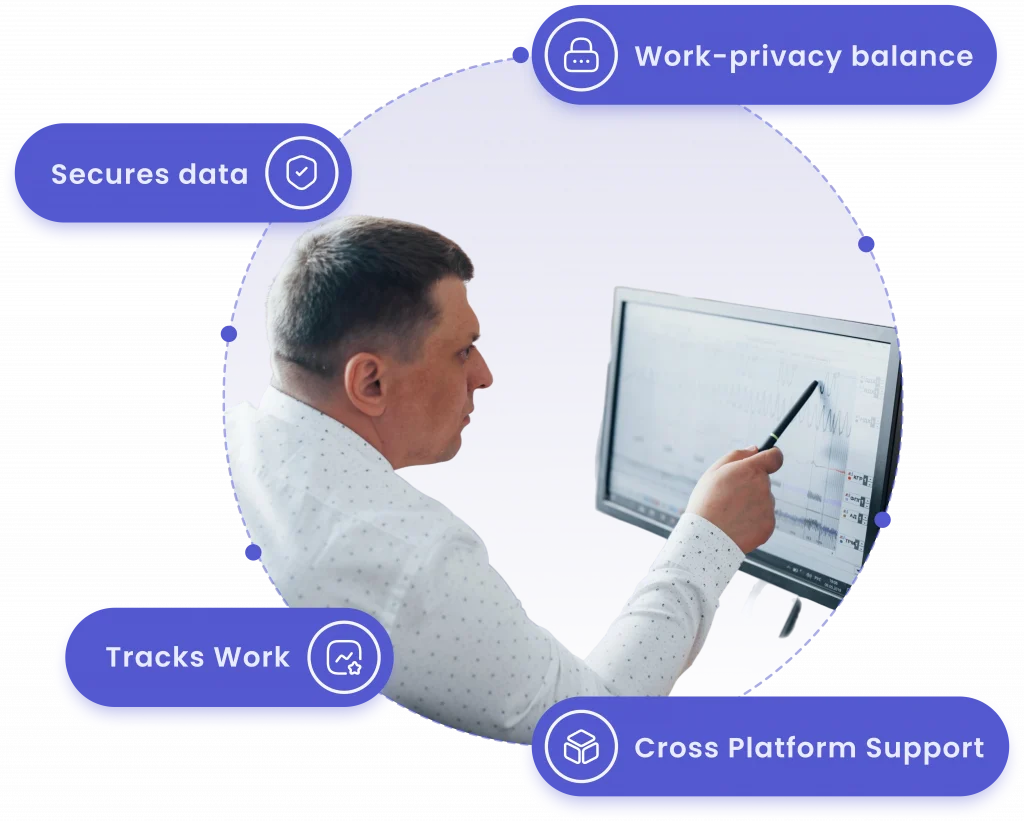
Computer Usage Details
Application Usage Analytics
It provides detailed application usage analytics, helping businesses track software engagement, identify inefficiencies, and enhance productivity. As part of our live screen monitoring software, this module ensures real-time clarity into how employee time is spent.
-
Real-Time Usage Tracking
-
Identify Distractions
-
Optimize Workflows
-
Remote Team Insights
-
Proactive Management
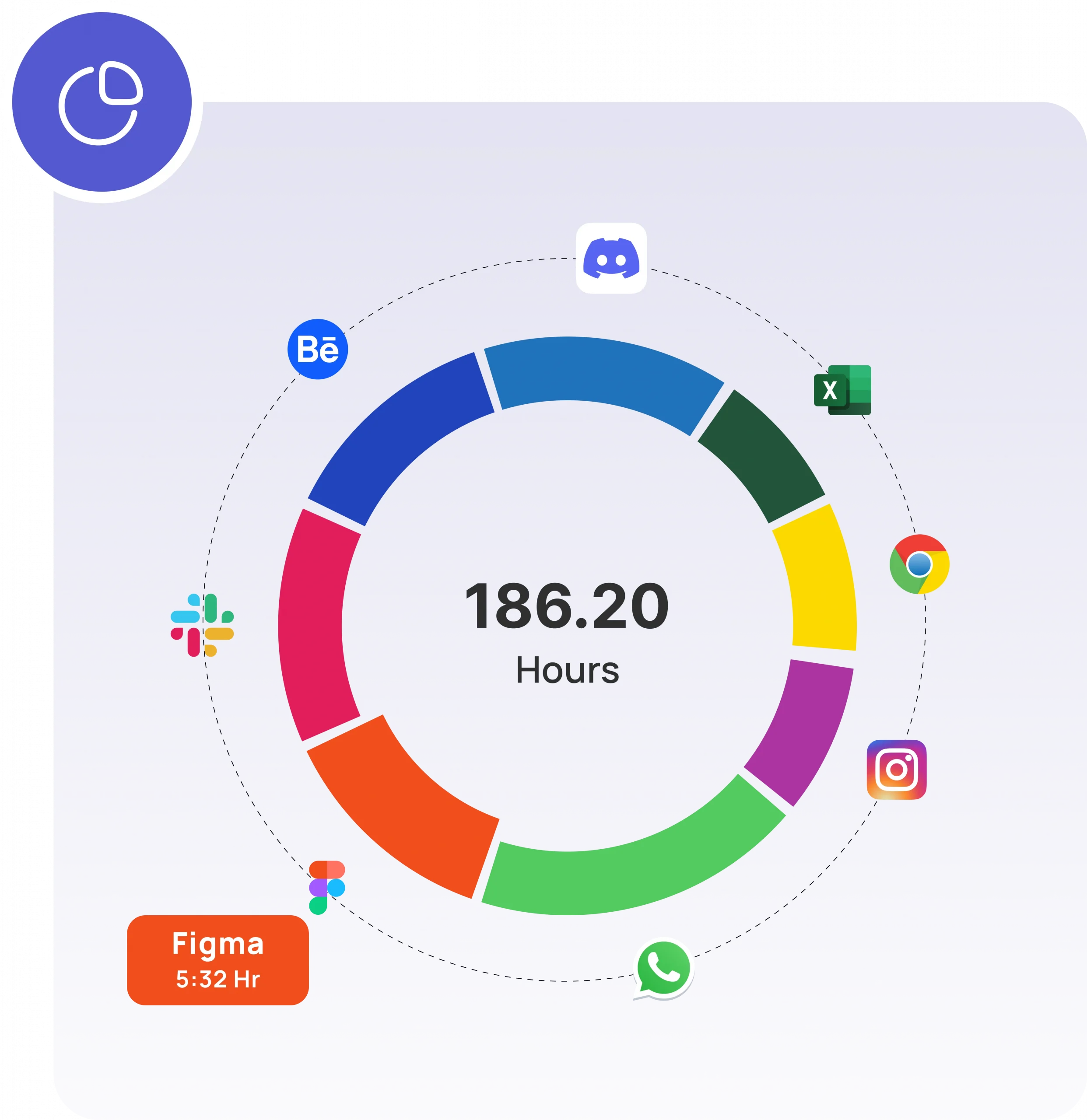
View Employee Computer Screens Remotely
Live Screencast
Live Screencast feature enables real-time employee screen monitoring, improving remote team oversight, training, and issue resolution.
-
Real-Time Monitoring
-
Seamless Remote Support
-
Boost Customer Support Efficiency
-
Improve Productivity
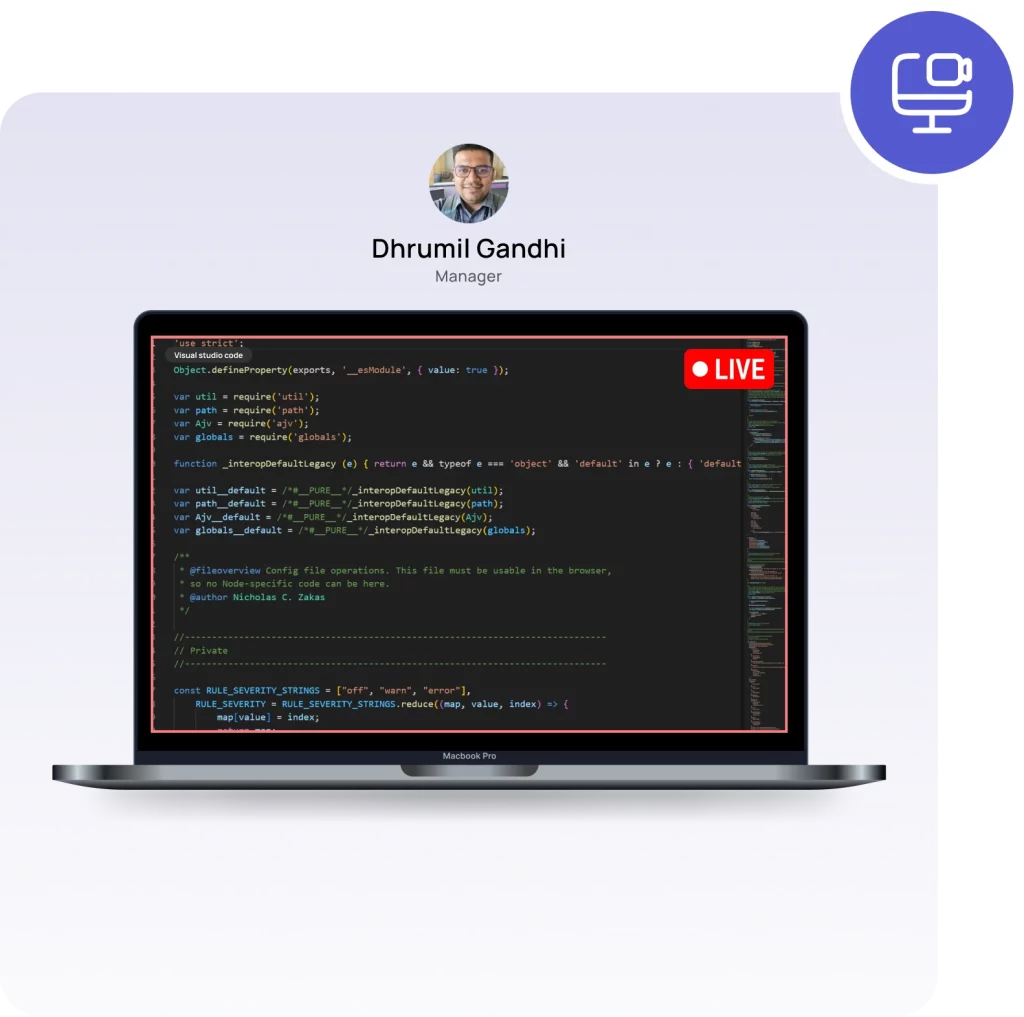
No Clock In. No Clock Out.
Automatic Time Tracking
Automatic time tracking eliminates manual timesheets, ensuring precise work hour logging and seamless payroll processing for remote teams.
-
Accurate Time Tracking
-
Seamless Payroll Processing
-
Enhanced Productivity Monitoring
-
Ideal for Remote Teams
-
Eliminates Manual Effort
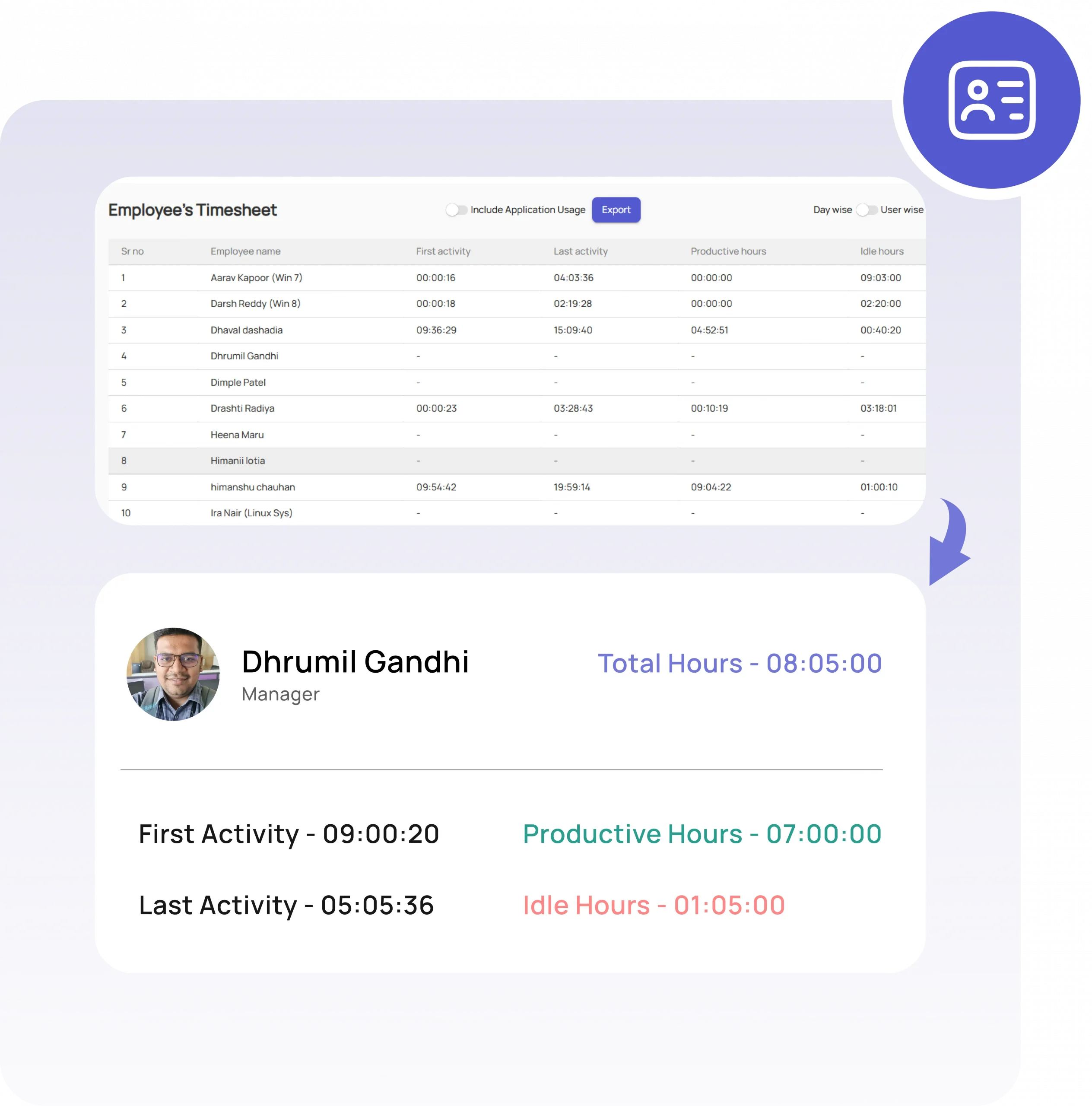
Randomized Periodic Screenshots
Flexible Screenshot Options
Offers flexible screenshot monitoring, capturing on-demand, app changes, or set intervals to ensure compliance and productivity.
-
Customizable Screenshot Capture
-
Clear Activity Monitoring
-
Compliance & Security
-
Unauthorized Access Detection
-
Enhanced Accountability
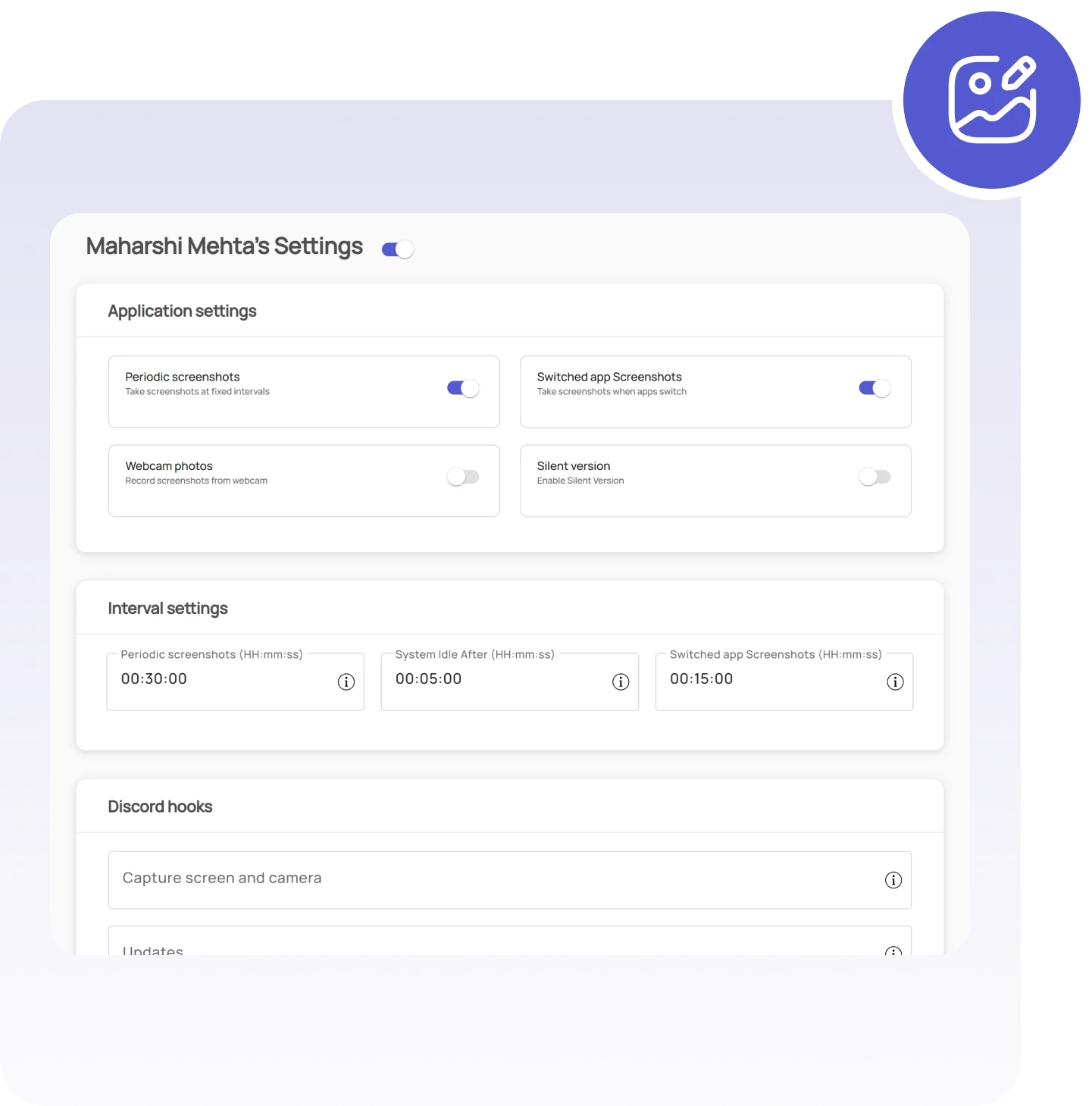
Unified Screen Monitoring Across All Devices
Optimized for Multi-Device Monitoring
Supports laptop monitoring across Windows, Mac, and Ubuntu, ensuring seamless oversight of employees worldwide.
-
Cross-Platform Compatibility
-
Global Workforce Management
-
Device-Agnostic Monitoring
-
Enhanced Security Protocols
-
Ideal for Multinational Companies

Unlock Advanced Employee Monitoring with SuperSee!
Start your 14-Day free trial now
Explore our features like real-time activity monitoring, customizable alerts, and detailed productivity reports.
